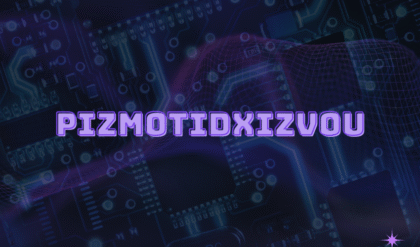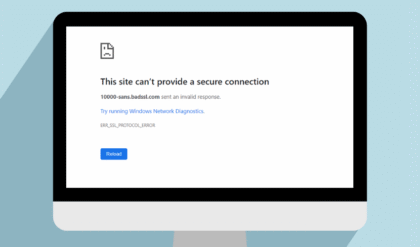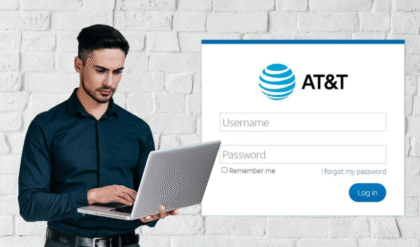Have you ever come across an odd-looking link on your android phone? A similar pattern includes the construction of this sort: content://cz.mobilesoft.appblock.fileprovider/cache/blank.html? And you are not alone.
It appears in browsers history, application records, or simply just when you want to use a website. It appears like techy jumble at a first look. Possibly even something fishy. However, there is nothing to fear, and it is not a virus or some rogue malware.

This string has an app associated with it called AppBlock, and the latter is performing something rather useful in the background. What can we make of it? Let us analyze this by addressing it in parts. What is content://cz.mobilesoft.appblock.fileprovider/cache/blank.html all about?
What’s AppBlock All About?
Now we come to the nitty-gritty of that long URL. Let us first discuss AppBlock. It is one of the productivity apps created by a Czech company called MobileSoft, which is aimed at letting people work more diligently. AppBlock, in a notification-filled, socially connected, and infinite-scrolling world, is a kind of digital babysitter.
It allows you to put distracting sites or apps on hold at certain periods such as study or work hours. Do not want to use TikTok at your 9-to-5? AppBlock has got your backside. It already has more than 10 million users, and people are claiming that they reduced the amount of screen time by some hours daily through this. Pretty cool, doesn’t? t it?
What has this got to do with the content://cz.mobilesoft.appblock.fileprovider/cache/blank.html? We have to see the techie workings of this URL bit by bit to know that.
Breaking Down the URL: What Does It Mean?
This string content://cz.mobilesoft.appblock.fileprovider/cache/blank.html might look like gibberish, but it’s actually a Content URI. In the context of Android, a Content URI is a secure address of files that an app wants to share or use without revealing sensitive content. To understand this, let’s break it down into smaller parts:
- content://: This is Android’s way of saying, “Hey, this is a secure link to some data managed by an app.” It’s not a regular web URL like “https://”. Instead, it points to something stored locally on your device.
- cz.mobilesoft.appblock.fileprovider: This part identifies the app (AppBlock, made by MobileSoft) and its FileProvider. A FileProvider is a special Android tool that lets apps share files safely with other apps or parts of the system. Think of it as a gatekeeper that controls access to files.
- /cache/blank.html: This points to a specific file—a blank HTML page—stored in AppBlock’s cache. Cache is like a temporary storage spot for quick access to files an app needs often.
So, when you see content://cz.mobilesoft.appblock.fileprovider/cache/blank.html, it’s AppBlock using a secure method to point to a blank HTML file in its temporary storage. But why a blank page? Let’s get to that.
Why a Blank HTML Page?
Here’s where it gets interesting. AppBlock’s job is to block distracting content. When you try to open a blocked website or app (say, Instagram during your focus time), AppBlock doesn’t just throw an error or crash your browser. That’d be annoying. Instead, it redirects you to this blank HTML page—content://cz.mobilesoft.appblock.fileprovider/cache/blank.html.
Why? A blank page is:
- Non-distracting: It’s just a white screen. No tempting content to pull you in.
- Smooth: It loads fast and doesn’t hog your phone’s resources.
- Error-free: It avoids those ugly “page not found” messages or app crashes.
- Secure: Using the FileProvider keeps things locked down, so no other app can mess with AppBlock’s files.
Suppose you are watching YouTube and unable to concentrate while studying. AppBlock stops this process, replaces the YouTube page, and shows you this blank.html file. You see a blank white screen and your concentration remains the same. Smart, and getting results.
Is It Safe? Should You Worry?
If you’re wondering whether content://cz.mobilesoft.appblock.fileprovider/cache/blank.html is some kind of malware, let me put your mind at ease. It’s not. As long as you’ve downloaded AppBlock from a legit source like the Google Play Store, this URI is just part of how the app works. It’s not stealing your data or spying on you. It’s simply AppBlock doing its job—keeping distractions at bay.
However, when you get this URI and don’t have AppBlock installed on your device, alarm bells should ring. It could mean that a bad app has impersonated AppBlock. In such a case, scan your device with a safe antivirus application and check for anything suspicious in your installed apps.
Why Might You Notice This URI?
You might spot content://cz.mobilesoft.appblock.fileprovider/cache/blank.html in a few places:
- Browser History: If AppBlock blocks a website, your browser might log this URI as the page it redirected to.
- App Logs: If you’re a developer or use tools to monitor your phone’s activity, this URI might pop up in logs.
- Notifications or Errors: Some firewall or network monitoring apps (like NetGuard) might flag this URI when AppBlock redirects a blocked site.
Most users won’t even notice it’s there. You probably know it runs in the background to keep you focused. But maybe you are tech savvy or trying to troubleshoot a problem with your phone and you see it and wonder what it is.
Troubleshooting: What If Something Goes Wrong?
Sometimes, things don’t work perfectly. If you’re seeing content://cz.mobilesoft.appblock.fileprovider/cache/blank.html too often or unexpectedly, here are a few things to try:
- Check AppBlock Settings: Make sure your block lists and schedules are set up correctly. Maybe you accidentally blocked a site you need.
- Clear AppBlock’s Cache: Go to Settings > Apps > AppBlock > Storage > Clear Cache. This can fix glitches without deleting your block rules.
- Update the App: An outdated version of AppBlock might have bugs. Check the Google Play Store for updates.
- Restart Your Phone: Sounds basic, but it can fix random issues, like AppBlock not unblocking apps when it should.
- Contact Support: If all else fails, reach out to AppBlock’s team at support@appblock.app or visit www.appblock.app.
If the blank page shows up when it shouldn’t, it might mean AppBlock’s cache is acting up or a block rule is too strict. A quick cache clear usually does the trick.
How AppBlock Uses FileProvider for Security
Let’s nerd out for a sec. Android’s FileProvider is a big deal for security. Back in the day (pre-Android 7.0), apps could share files directly, which was risky. It could expose sensitive data or let apps access stuff they shouldn’t. Now, FileProvider creates secure Content URIs like content://cz.mobilesoft.appblock.fileprovider/cache/blank.html to share files safely.
Here’s why that matters:
- No Exposed File Paths: The real location of blank.html on your phone is hidden. Other apps can’t snoop around.
- Permission Control: Only apps with the right permissions can access the file.
- Temporary Access: The URI grants access only when needed, reducing the chance of data leaks.
This setup makes AppBlock both effective and safe. It’s a win-win for productivity and privacy.
Tips for Getting the Most Out of AppBlock
Since content://cz.mobilesoft.appblock.fileprovider/cache/blank.html is part of AppBlock’s magic, here are some tips to use the app like a pro:
- Set Custom Schedules: Block social media during work hours but let it through in the evening.
- Use Strict Mode: This makes it harder to disable blocks, perfect for those moments when your willpower is weak.
- Track Usage: AppBlock’s stats show how often you try to access blocked apps. Use this to tweak your habits.
- Import Block Lists: Got a long list of distracting sites? Import them via CSV to save time.
- Clear Cache Regularly: Keep AppBlock running smoothly by clearing its cache every few weeks.
These tricks can help you make the most of AppBlock’s features while keeping content://cz.mobilesoft.appblock.fileprovider/cache/blank.html working as intended.
Why This Matters in Today’s World
We are all addicted to our phones more than what we want to admit. Screen time control apps such as AppBlock are the new game-changers. The small but essential details of that little weird-looking URI content://cz.mobilesoft.appblock.fileprovider/cache/blank.html have to do with the way it (supposedly) works. And it is not just a random string, it is something you will use to keep you focused, free of distractions and in charge of digital life.
You have to allow it to appear again, but you will not be yelling at your phone, as you know that it is just AppBlock doing its thing. There is no necessity to panic. Rather, pat yourself on the back, because you are utilising a tool that is aiding to keep you productive. And in case you are interested in some adjustments to AppBlock or fixing problems, now you are empowered to do it.
Wrapping It Up
So, what’s the deal with content://cz.mobilesoft.appblock.fileprovider/cache/blank.html? It’s a Content URI used by AppBlock to redirect blocked websites or apps to a blank HTML page.
It is safe, secure and it is within the FileProvider system of Android. As a casual user or a tech enthusiast, knowledge of this URI makes you realize how applications like AppBlock allow you to keep your focus on the right track.
Need help or problems? Make sure that your settings are right, empty the cache, or contact the support team of AppBlock. The time to block those distractions and start getting things done, is now!