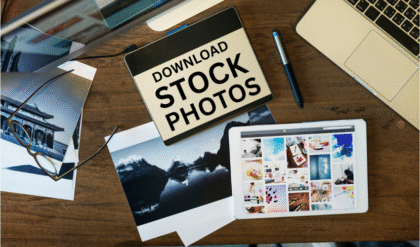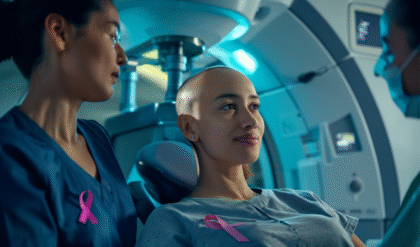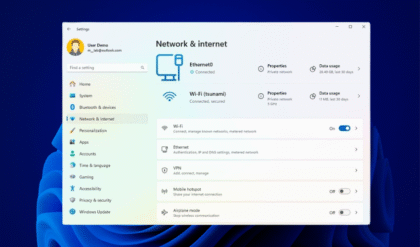Introduction to Mechanical Keyboards
Mechanical keyboards have become a go-to choice for programmers who spend countless hours typing code, seeking a blend of comfort, precision, and durability. The tactile feedback, customizable features, and ergonomic designs of these keyboards can transform your coding experience, boost productivity and reducing strain during long sessions. Whether you’re debugging complex algorithms or crafting clean code, the right mechanical keyboard can make all the difference.

In this article, we’ll explore the best mechanical keyboards for programming, diving into their features, benefits, and what makes them stand out for coders. From budget-friendly options to premium picks, we’ve got you covered.
Why Choose a Mechanical Keyboard for Programming?
Mechanical keyboards are favored by developers for their tactile feedback, durability, and customization options. Unlike membrane keyboards, each key on a mechanical keyboard has its own switch, providing a distinct feel and sound that can enhance typing speed and accuracy. Programmers often spend hours typing, so features like ergonomic layouts, programmable keys, and comfortable keycaps are critical for reducing fatigue and improving workflow. Plus, the satisfying “click” or “thock” of a mechanical keyboard can make coding sessions more enjoyable. Here are the key factors to consider when choosing a mechanical keyboard for coding:
- Switch Type: Tactile switches (like Cherry MX Brown) offer a balance of feedback and quiet operation, ideal for coding. Linear switches (like Cherry MX Red) are smooth and great for fast typists, while clicky switches (like Cherry MX Blue) are loud and less office-friendly.
- Ergonomics: Keyboards with wrist rests or split designs reduce strain during long coding sessions.
- Programmability: Customizable keys and macros streamline repetitive tasks, like inserting code snippets or navigating IDEs.
- Build Quality: Durable materials like PBT keycaps and aluminum frames ensure longevity.
- Connectivity: Wireless options offer flexibility, while wired keyboards provide low latency.
- Layout: Full-size, tenkeyless (TKL), or compact (60%-75%) layouts cater to different desk setups and preferences.
Top 7 Mechanical Keyboards for Programming in 2025
After researching and analyzing reviews from trusted sources like Wirecutter, RTINGS.com, and user feedback on platforms like Reddit, we’ve curated a list of the best mechanical keyboards for programming. These picks cater to various budgets, preferences, and coding needs.
Keychron Q5 Max – Best Overall
The Keychron Q5 Max is a 96% layout keyboard that strikes a perfect balance between functionality and compactness. Its double gasket-mounted design delivers a soft, springy typing feel, making it a joy for long coding sessions. With hot-swappable switches, RGB lighting, and wireless connectivity (Bluetooth, 2.4GHz, and wired), it’s highly versatile. The Q5 Max supports QMK/VIA software for full programmability, allowing you to remap keys or create macros for your IDE. Its PBT keycaps are durable and feel great under your fingers, and the included toolkit makes customization a breeze.
- Pros: Excellent typing experience, hot-swappable, tri-mode connectivity, fully programmable.
- Cons: Not widely available at major retailers, slightly pricey.
- Price: ~$180 (Keychron’s website).
Best for: Programmers who want a premium, customizable keyboard with a compact layout.
Corsair K100 RGB – Best Full-Size Option
The Corsair K100 RGB is a powerhouse for coders who prefer a full-size layout with a number pad. Equipped with Cherry MX Speed switches, it offers a low actuation point (1.2mm) for lightning-fast typing. The keyboard’s iCUE software allows extensive customization, including per-key RGB lighting and programmable macros, ideal for streamlining coding workflows. A detachable wrist rest and durable aluminum frame enhance comfort and longevity, though its large footprint may not suit small desks.
- Pros: Highly programmable, responsive switches, comfortable wrist rest.
- Cons: Expensive, bulky design.
- Price: ~$230.
Best for: Developers who need a full-size keyboard with advanced customization.
NuPhy Air75 V2 – Best Mid-Range Compact
For coders with limited desk space or those who prefer portability, the NuPhy Air75 V2 is a stellar choice. This 75% low-profile mechanical keyboard offers a laptop-like typing experience with excellent build quality. Its PBT keycaps and low-profile switches reduce wrist strain, while VIA software enables key remapping and macro creation. With tri-mode connectivity and vibrant RGB lighting, it’s both practical and stylish.
- Pros: Lightweight, portable, great typing feel, VIA support.
- Cons: Limited switch options, battery life could be better (~10 hours).
- Price: ~$130 (NuPhy’s website).
Best for: Programmers who want a compact, low-profile keyboard without sacrificing quality.
Keychron C3 Pro – Best Budget Pick
The Keychron C3 Pro proves you don’t need to break the bank for a solid mechanical keyboard. Priced under $50, it offers a satisfying typing experience with tactile or linear switches and full programmability via Keychron Launcher or VIA. While the base model lacks hot-swap and wireless features, an RGB version with hot-swap is available for slightly more. Its ABS keycaps are less durable than PBT, but at this price, it’s hard to complain.
- Pros: Affordable, programmable, solid build for the price.
- Cons: No wireless, ABS keycaps wear faster.
- Price: ~$40.
Best for: Budget-conscious coders or beginners exploring mechanical keyboards.
HHKB Professional Hybrid Type-S – Best for Enthusiasts
The Happy Hacking Keyboard (HHKB) Professional Hybrid Type-S is a cult favorite among programmers for its unique Topre switches, which combine mechanical and membrane elements for a smooth, tactile feel. Its 60% layout is compact yet efficient, with a repositioned control key to keep your fingers on the home row. The Type-S model is quieter than standard HHKBs, making it office-friendly. It’s pricey, but its durability and typing experience are unmatched.
- Pros: Exceptional typing feel, compact, quiet Topre switches.
- Cons: High price, unconventional layout may require adjustment.
- Price: ~$300.
Best for: Programmers who value a premium typing experience and don’t mind the learning curve.
Logitech G915 TKL – Best Low-Profile
The Logitech G915 TKL is a sleek, low-profile mechanical keyboard that’s great for coders seeking a laptop-like typing experience with mechanical precision. Its Romer-G tactile switches have a short actuation point (1.5mm), reducing finger fatigue. With wireless (2.4GHz and Bluetooth) and customizable RGB lighting, it’s versatile and stylish. The tenkeyless design saves desk space, and its durable aluminum top plate ensures longevity.
- Pros: Low-profile, wireless, premium build.
- Cons: Expensive, proprietary switches limit customization.
- Price: ~$200.
Best for: Coders who prefer low-profile keyboards with a premium feel.
Matias Ergo Pro – Best Ergonomic
For programmers concerned about wrist strain, the Matias Ergo Pro is a split ergonomic keyboard designed to promote a natural typing posture. Its Quiet Click switches provide tactile feedback without excessive noise, and the programmable layout lets you customize key bindings for your workflow. While not hot-swappable, its unique design reduces strain, making it ideal for long coding marathons.
- Pros: Ergonomic split design, quiet switches, programmable.
- Cons: Not hot-swappable, sound quality could be improved.
- Price: ~$150.
Best for: Developers prioritizing ergonomics and comfort.
How to Choose the Right Mechanical Keyboard for Programming
Selecting the best mechanical keyboard for programming depends on your specific needs and preferences. Here are some tips to guide your decision:
- Consider Your Workspace: If you have a small desk, opt for a compact 60% or 75% layout like the NuPhy Air75 V2. For data-heavy coding, choose a full-size keyboard like the Corsair K100 RGB.
- Switch Preference: Test different switches to find your ideal typing feel. Tactile switches are generally best for coding, but linear switches suit fast typists.
- Ergonomics Matter: If you code for hours, prioritize keyboards with wrist rests or split designs to prevent strain.
- Budget: High-end keyboards like the HHKB are great but pricey. Budget options like the Keychron C3 Pro offer excellent value.
- Customization Needs: If you love tweaking your setup, choose a hot-swappable keyboard with QMK/VIA support for maximum flexibility.
Conclusion
Investing in one of the best mechanical keyboards for programming can elevate your coding experience, making it more comfortable, efficient, and enjoyable. Whether you choose the versatile Keychron Q5 Max, the feature-packed Corsair K100 RGB, or the ergonomic Matias Ergo Pro, there’s a keyboard to suit every coder’s needs.
Consider your budget, switch preference, and workspace when making your choice. A great mechanical keyboard isn’t just a tool—it’s your coding partner. Happy typing, and may your code be bug-free!
FAQs About Mechanical Keyboards for Programming
Are mechanical keyboards better for programming than membrane keyboards?
Yes, mechanical keyboards are generally preferred for programming due to their tactile feedback, durability, and customizable switches, which improve typing speed and accuracy.
What switch type is best for programming?
Tactile switches (e.g., Cherry MX Brown) are popular for programming due to their balance of feedback and quiet operation. Linear switches (e.g., Cherry MX Red) are great for fast typing, while clicky switches (e.g., Cherry MX Blue) are louder and less office-friendly.
Can I use a compact keyboard for programming?
Absolutely! Compact keyboards like the NuPhy Air75 V2 or HHKB Professional Hybrid Type-S are great for programming, especially with programmable layers to access missing keys.
Are wireless mechanical keyboards reliable for coding?
Yes, modern wireless keyboards like the Keychron Q5 Max and NuPhy Air75 V2 offer low-latency connections (Bluetooth or 2.4GHz) and long battery life, making them reliable for coding.
How do ergonomic keyboards benefit programmers?
Ergonomic keyboards, like the Matias Ergo Pro, promote a natural hand position, reducing strain and the risk of repetitive strain injuries (RSI) during long coding sessions.