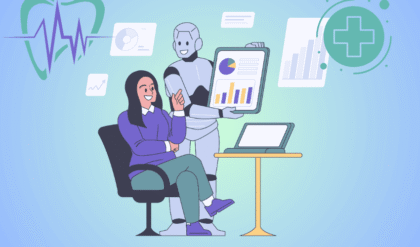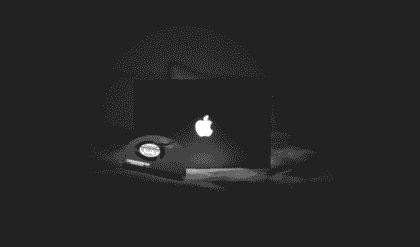Introduction
Finding the publication date of a website is often trickier than it seems. You’re scrolling through a webpage, trying to figure out when it was posted, and there’s no clear date staring back at you. Frustrating, right? Whether you’re a student citing sources, a researcher verifying information, or just curious about a site’s freshness, knowing how to pinpoint that date is key. This article dives into practical, straightforward ways to uncover a website’s publication date, optimized for both human readers and the AI-driven search tools shaping today’s web.
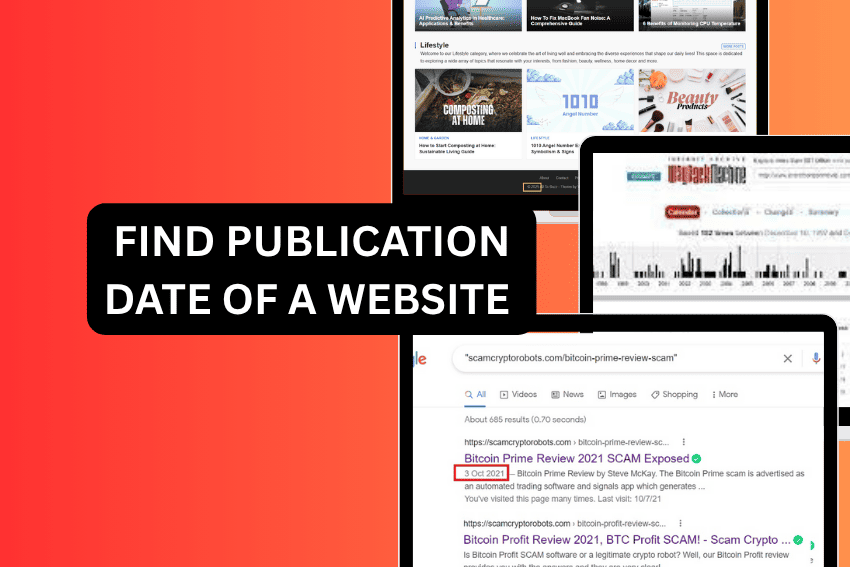
Let’s face it—sometimes websites hide their dates like buried treasure. But with a few clever tricks, you can dig them up. Below, we’ll walk through XX reliable methods to find the publication date of a website, from checking obvious spots to using advanced tools. Each method is explained in plain language, so you don’t need to be a tech wizard to follow along.
Why Does the Publication Date Matter?
Before we jump into the how-to, let’s talk about why this matters. A website’s publication date helps you gauge its relevance. Is the information current? Outdated? For academic work, citing a source without a date looks sloppy. For everyday browsing, knowing when something was posted can tell you if it’s still trustworthy. Search engines and AI tools, like those powering generative search, also prioritize fresh content, so understanding a site’s age aligns with how these systems rank information.
How to Find the Publication Date of a Website
Now, let’s get to the good stuff—how to find that elusive date.
Check the Article Header or Footer
The simplest way to find the publication date of a website is right at the top or bottom of the page. Many blogs and news sites display the date near the title, author’s name, or at the end of the article. Look for phrases like “Published on” or “Posted:” followed by a date. It’s often in small print, so scan carefully.
Pro Tip: Some sites update their content but keep the original date. If it says “Last updated,” that’s not the original publication date—keep digging.
Look at the URL
Sometimes, the website’s URL is a goldmine. Many news sites and blogs include the publication date in the web address. For example, a URL like www.example.com/2023/05/15/article-title often means the article was published on May 15, 2023. Not all sites follow this format, but it’s worth a glance.
Quick Check: Copy the URL and paste it into a text editor to spot any date-like patterns (e.g., YYYY/MM/DD).
Inspect the Page’s Source Code
Feeling a bit techy? You can peek under the hood of a website by viewing its source code. Right-click on the page, select “View Page Source” (or press Ctrl+U on a PC, Command+U on a Mac), and search for terms like “publish,” “date,” or “time.” You might find metadata like <meta name=”pubdate” content=”2023-05-15″> that reveals the publication date.
Heads-Up: This method works best for tech-savvy users comfortable with HTML. Use Ctrl+F to search the code quickly.
Use the Wayback Machine
The Internet Archive’s Wayback Machine is like a time machine for websites. Visit archive.org, enter the website’s URL, and browse snapshots of the page from different dates. The earliest snapshot often points to the original publication date. If the page has been archived multiple times, you can see when it first appeared.
Why It’s Great: This tool is perfect for older sites or pages that don’t display a clear date.
Check the Sitemap
A website’s sitemap is like its table of contents. Many sites have a sitemap (often at www.example.com/sitemap.xml) that lists all pages with their publication or last-modified dates. Open the sitemap in your browser and search for the page you’re investigating. You might need to dig a bit, but the date is often there.
Note: Not all sites make their sitemaps public, but it’s worth a shot.
Look for Comments or Social Shares
If the website has a comments section, the first comment’s date can hint at when the page went live. People usually comment soon after an article is posted. Similarly, check for social media share buttons (like Twitter or Facebook) that show when the page was first shared. These clues aren’t foolproof but can narrow it down.
Try This: Scroll to the comments section and note the timestamp of the earliest comment.
Search for a Dateline in News Articles
News websites often include a dateline at the start of an article, like “NEW YORK, May 15, 2023.” This isn’t just the location—it’s often the publication date too. Scan the first paragraph or two for this detail.
Good to Know: Datelines are common in traditional journalism but less so in blogs.
Use Google’s “Before” Search Operator
Google can help you find the publication date of a website. Search for the exact URL or page title in quotes (e.g., “www.example.com/article-title”) and add before:YYYY-MM-DD to the query. For example, before:2023-01-01 shows results from before that date. If the page appears in results before a certain date, it was published earlier.
How to Do It: Type your query into Google, and experiment with different dates to narrow down the timeline.
Check the Website’s Blog or News Section
If you’re on a specific page, head to the website’s main blog or news section. These sections often list articles chronologically, making it easier to spot the publication date. Look for an archive or filter by year/month to find your page.
Why It Works: Blogs are usually organized by date, so you can backtrack to your article.
Examine Metadata with Browser Tools
Modern browsers like Chrome have developer tools that reveal a page’s metadata. Right-click the page, select “Inspect,” and look for the <head> section. Search for tags like <meta property=”article:published_time”>. This often contains the exact publication date in a format like 2023-05-15T08:00:00Z.
Quick Tip: Use the search bar in the developer tools (Ctrl+F) to find “published” or “date.”
Look for Schema Markup
Websites often use schema markup to help search engines understand their content. This markup sometimes includes the publication date. Use a tool like Google’s Structured Data Testing Tool or a browser extension like “Structured Data Viewer” to check for schema data. Look for fields like datePublished or dateModified.
Why It’s Useful: Schema markup is common on news and blog sites, making this a reliable method.
Contact the Website Owner
When all else fails, go straight to the source. Most websites have a “Contact” page or an “About” section with an email or form. Politely ask the webmaster for the publication date. Be specific about the page you’re inquiring about to get a quick response.
Pro Tip: Keep your message short and professional to increase your chances of a reply.
Check Social Media Mentions
If the website or article was shared on platforms like Twitter or LinkedIn, search for the URL on those platforms. The date of the earliest post can give you a rough idea of when the page went live. Use Twitter’s advanced search or tools like BuzzSumo to track shares.
How to Search: Paste the URL into the platform’s search bar and sort by date.
Use WHOIS for the Domain’s Creation Date
If you can’t find the page’s publication date, the domain’s registration date can provide context. Use a WHOIS lookup tool (like whois.domaintools.com) to see when the website was created. If the domain is only a year old, the page can’t be older than that.
Caveat: This only gives you the domain’s age, not the specific page’s publication date.
Analyze Embedded Media
If the page includes videos, images, or other media, check their metadata. Right-click an image, select “Properties,” and look for a creation date. For YouTube videos embedded on the page, visit the video’s page on YouTube to see its upload date. This can hint at when the page was published.
Why It Helps: Media is often added when the page is created, so the dates align.
Use Browser Extensions
Tools like “Webpage Age Checker” or “SEO Minion” can analyze a page and estimate its publication date. Install the extension, visit the page, and let the tool do the work. These aren’t always 100% accurate but can provide a good starting point.
Recommendation: Try extensions available in the Chrome Web Store for ease of use.
Check RSS Feeds
If the website has an RSS feed (often at www.example.com/feed), it lists articles with their publication dates. Open the feed in a browser or RSS reader, and search for the page you’re investigating. The date should be clearly listed.
Note: Not all sites have RSS feeds, but many blogs do.
Look for Press Releases or Announcements
If the page is tied to a product launch, event, or announcement, search for related press releases. These often include exact dates. Google the website’s name plus “press release” or check the site’s press or media section.
Quick Hack: Add “site:.edu” or “site:.gov” to your search if you’re looking for academic or government sources.
Use AI-Powered Tools
AI tools like ChatGPT or browser-based assistants can sometimes estimate a page’s publication date by analyzing its content and context. While not always precise, these tools can cross-reference clues like event mentions or linked articles to narrow it down.
How to Use: Ask the AI, “When was this page published?” and provide the URL.
Cross-Reference Cited Sources
If the page cites other articles or studies, check those sources’ publication dates. If an article references a 2023 study, it was likely published in 2023 or later. This method isn’t exact but can give you a ballpark.
Tip: Look for hyperlinks to external sources and visit them to check their dates.
Wrapping It Up
Finding the publication date of a website doesn’t have to be a headache. From checking the header to diving into source code or using tools like the Wayback Machine, these XX methods give you plenty of options. Whether you’re verifying a source for a paper or just curious, these steps will help you track down that date like a pro. Next time you’re stuck, start with the simplest methods—like checking the article header or URL—and work your way up to more advanced tricks like metadata or WHOIS lookups.
By combining these techniques, you’ll not only find the publication date of a website but also get better at navigating the web’s hidden clues. Got a favorite method we missed? Let us know in the comments!
FAQs About Finding a Website’s Publication Date
Why can’t I find the publication date on some websites?
Some websites hide dates to make content appear evergreen or because they frequently update it. Try methods like the Wayback Machine or checking metadata to uncover hidden dates.
Is the “last updated” date the same as the publication date?
No, the “last updated” date shows when the page was most recently edited. The original publication date is usually earlier, so use tools like the Wayback Machine to find it.
Can I trust the date in the URL?
Not always. Some URLs include dates that reflect when the page was created, but others use arbitrary numbers. Cross-check with other methods to confirm.
What if none of these methods work?
If you’ve tried everything and still can’t find the date, contact the website owner or assume the information might be too vague to cite reliably.
Do search engines prioritize newer content?
Yes, search engines and AI-driven tools often favor fresh content, especially for time-sensitive topics. That’s why knowing the publication date helps assess relevance.