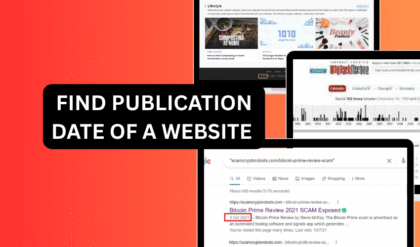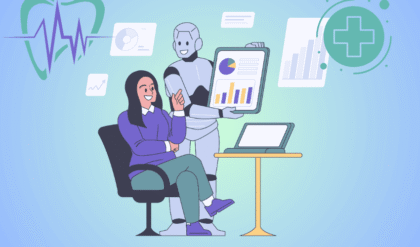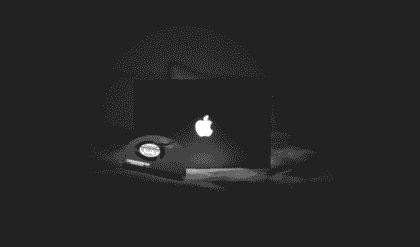Introduction to Camtasia Alternatives
Camtasia alternatives are a go-to choice for creators, educators, and professionals who need robust screen recording and video editing tools without committing to TechSmith’s flagship software. Camtasia has long been a favorite for its intuitive interface and powerful features like annotations, transitions, and multi-track editing, but its steep price tag—starting at around $300 for a perpetual license—can be a barrier. Whether you’re on Windows or Mac, looking for free options, or something with advanced AI capabilities, there are plenty of Camtasia alternatives that deliver similar functionality at a fraction of the cost or even for free.
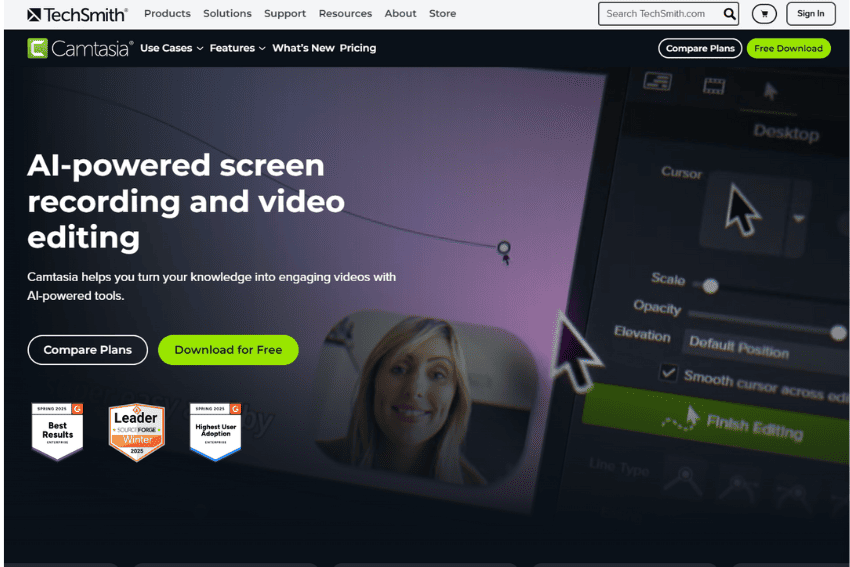
In this guide, we’ll dive into the top 10 picks for 2025, based on ease of use, features, pricing, and cross-platform compatibility. We prioritized tools that excel in screen capture, editing, and sharing, drawing from user reviews and expert comparisons to help you find the perfect fit.
10 Best Camtasia Alternatives for Screen Recording and Video Editing
Discover the top Camtasia alternatives for Windows & Mac, offering powerful screen recording and video editing. From free tools like OBS Studio to AI-driven options like DemoCreator, find the best fit for your needs.
OBS Studio
If you’re hunting for a completely free, open-source Camtasia alternative that handles everything from basic screen recording to live streaming, OBS Studio tops the list. This powerhouse lets you capture your screen, webcam, and audio simultaneously, with customizable scenes and transitions for professional-looking videos.
Key Features:
- Multiple input sources (webcam, microphone, browser).
- Hotkeys for quick control.
- Multi-view monitoring.
- Support for plugins to extend functionality.
Pros:
- Totally free with no watermarks.
- Highly customizable.
- Excellent for gamers and streamers due to low system impact.
Cons:
- Steeper learning curve for beginners.
- Lacks built-in advanced editing tools like Camtasia’s annotations.
Pricing: Free.
Compatibility: Windows, Mac, Linux.
Loom
Loom stands out as one of the simplest Camtasia alternatives for quick video messages, tutorials, or demos, especially if you value speed and collaboration. It’s browser-based, so you can record and share in seconds without heavy downloads.
Key Features:
- Screen + webcam recording.
- Transcript-based editing.
- AI-powered filler word removal.
- Interactive elements like calls-to-action, and easy sharing via links.
Pros:
- Free plan with unlimited videos (up to 5 minutes).
- Integrates seamlessly with tools like Slack and Gmail.
- Beginner-friendly with minimal setup.
Cons:
- Limited deep editing compared to full suites.
- Paid plans needed for longer videos or advanced analytics.
Pricing: Free (basic); Pro starts at $12/user/month.
Compatibility: Windows, Mac, iOS, Android, Chrome extension.
ScreenPal (Formerly Screencast-O-Matic)
For those who want a cloud-based Camtasia alternative with a focus on education and training, ScreenPal offers an intuitive platform that’s easy to pick up. It’s great for adding quizzes or annotations to your recordings on the fly.
Key Features:
- Screen and webcam capture.
- AI text-to-speech.
- Auto-captions.
- Video quizzes.
- Stock media library.
- Cloud hosting for easy sharing.
Pros:
Affordable entry point with a free forever plan.
Collaborative tools for teams.
Accessible from any device.
Cons:
- Editing isn’t as timeline precise as Camtasia.
- Interactivity locked behind higher tiers.
Pricing: Free (15-minute limit); Paid plans from $4/month.
Compatibility: Windows, Mac, Linux, web browser.
ActivePresenter
ActivePresenter is a solid pick among Camtasia alternatives for eLearning pros, thanks to its interactive quiz-building and SCORM export features. It’s like Camtasia but with a one-time purchase model that’s kinder to your wallet long-term.
Key Features:
- Timeline editing.
- Text-to-speech.
- PowerPoint import.
- 13 quiz types.
- Branching scenarios.
- Responsive design for mobile.
Pros:
- Free version for personal use (no watermark).
- Strong for course creation.
- No ongoing subscriptions.
Cons: No cloud storage, interface feels a bit technical for casual users.
Pricing: Free (basic); Pro at $399 one-time.
Compatibility: Windows, Mac.
ScreenFlow
Mac users often turn to ScreenFlow as a premium Camtasia alternative for its polished editing capabilities. It’s optimized for Apple hardware, making it ideal for high-quality tutorials or product demos.
Key Features: High-res recording (including iOS devices), multi-track timeline, animations, closed captions, and optional stock media library.
Pros:
- Professional results with one-time fee.
- Fast rendering on Macs.
- Great for educators who need visual flair.
Cons:
- Mac-only.
- No built-in quizzes.
- Add-ons can add to cost.
Pricing: $169 one-time; 30-day trial.
Compatibility: macOS only.
Movavi Screen Recorder
Movavi is a versatile Camtasia alternative that balances recording and editing without overwhelming beginners. It’s perfect for capturing webinars or gameplay with added effects.
Key Features:
- Customizable capture area.
- Scheduled recordings.
- Built-in editor with noise removal.
- Chroma key.
Pros:
- User-friendly interface.
- High-quality output.
- Affordable one-time buy.
Cons:
- No native quizzes or LMS exports.
- Free trial has watermarks.
Pricing: Free trial; Full version from $59.95 one-time.
Compatibility: Windows, Mac.
EaseUS RecExperts
As a feature-packed free Camtasia alternative, EaseUS RecExperts shines with AI enhancements for clearer videos. It’s straightforward for everyday use like recording meetings or guides.
Key Features:
- AI video enhancer (up to 8K).
- Noise reduction.
- Scheduled recordings.
- Built-in editor and media player.
Pros:
- Simple and reliable.
- Supports auto-stop.
- Free version without heavy restrictions.
Cons:
- Time limits in free tier.
- Subscriptions for full access.
Pricing: Free version; Paid from $19.95/month.
Compatibility: Windows, Mac.
Snagit
Snagit, from the same company as Camtasia, serves as a lighter alternative focused on quick captures and edits. It’s excellent for screenshots with video recording as a bonus.
Key Features:
- Scrolling captures.
- OCR text recognition.
- GIF creation.
- Basic video trimming.
Pros:
- Fast and intuitive.
- Integrates well with other tools.
- Reliable for daily tasks.
Cons:
- Not as video centric as Camtasia.
- No advanced multi-track editing.
Pricing: $39/year (individual).
Compatibility: Windows, Mac.
Wondershare DemoCreator
For creators who need AI-driven features in a Camtasia alternative, DemoCreator offers virtual avatars and high-frame-rate recordings. It’s geared toward demos and gaming but works for general use.
Key Features:
- 4K/120FPS capture.
- AI teleprompter.
- Voice changer.
- Green screen.
- Cursor effects.
Pros:
- Budget-friendly with lifetime options.
- AI saves editing time.
- A Free plan available.
Cons:
- AI uses credits.
- Limited for team collaboration.
Pricing: Free (watermarked); From $29.99/year.
Compatibility: Windows, Mac.
Vidyard
Vidyard rounds out our list of Camtasia alternatives with its emphasis on video analytics and integrations. It’s ideal for sales or marketing teams tracking viewer engagement.
Key Features:
- Screen recording with CTAs.
- AI captions.
- CRM integrations (Salesforce, HubSpot).
- Branded pages.
- Real-time notifications.
Pros:
- Seamless browser extension.
- Strong analytics.
- Free tier for basics.
Cons:
- Support can be slow.
- Lacks some annotation depth.
Pricing: Free; Plus, from $89/user/month.
Compatibility: Browser-based (Windows, Mac).
Conclusion
Choosing among these Camtasia alternatives depends on your needs—whether it’s free tools like OBS Studio for power users or paid options like ActivePresenter for eLearning. All offer solid screen recording and editing on Windows or Mac, often with extras like AI enhancements that Camtasia might lack in its base version. Test a few with their trials to see what clicks for your workflow. If you’re switching from Camtasia, many import projects easily, making the transition smooth.
FAQs
What is the best free Camtasia alternative?
OBS Studio is widely regarded as the top free option, offering advanced recording without costs or watermarks, though it requires some setup.
Is there a Camtasia alternative for Mac only?
Yes, ScreenFlow is a Mac-exclusive powerhouse with professional editing features tailored to Apple’s ecosystem.
Can I find Camtasia alternatives with AI features?
Tools like EaseUS RecExperts and Wondershare DemoCreator include AI for noise reduction, captions, and enhancements, making editing faster.
Are these Camtasia alternatives good for beginners?
Absolutely, Loom and ScreenPal are especially user-friendly, with simple interfaces that don’t overwhelm new users.
How do Camtasia alternatives compare in pricing?
Most start free or under $50/year, far cheaper than Camtasia’s $300 license, with one-time buys like Movavi offering long-term savings.
Do any Camtasia alternatives support live streaming?
OBS Studio excels here, with built-in streaming to platforms like YouTube or Twitch, unlike Camtasia’s focus on post-production.