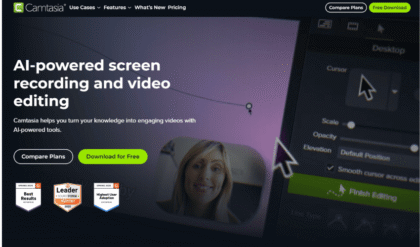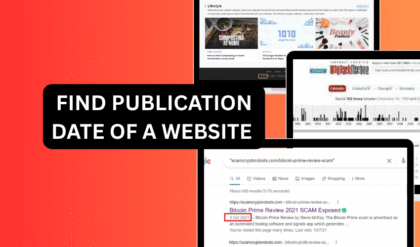Phone slow charging is one of the most annoying problems for smartphone users these days. You plug the fast charger into the system and wait for the battery to charge, but either the phone charges very slowly, or your phone does not connect to the fast charging at all. Whether you use your phone to make money, for entertainment, or to manage your daily conversations, slow charging disrupts your schedule and wastes your precious time.
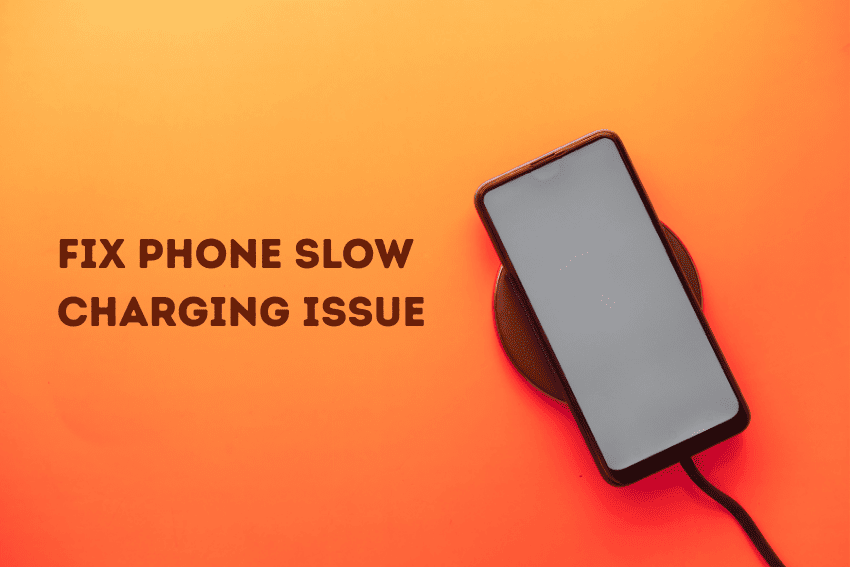
Still, there is nothing to worry about. In this guide, we will discuss why your fast charger is not working, what are the common causes of slow charging, and some easy solutions you can follow at home. You will learn how to diagnose and fix the problem without worrying too much.
Understanding Phone Slow Charging: Common Causes
Before jumping into fixes, it’s essential to understand what causes phone slow charging. Smartphones are designed with advanced charging technologies like Qualcomm Quick Charge, USB Power Delivery (PD), or Apple’s MagSafe, but several factors can interfere with these systems.
Damaged charging cable
Over time, cables fray, bend, or accumulate dirt, leading to increased resistance and slower power transfer. If you’re using a third-party cable not certified for your device, it might not support the required wattage. For instance, an iPhone needs a USB-C to Lightning cable that supports at least 18W for fast charging, while Android devices like Samsung Galaxy models often require 25W or higher.
Faulty or incompatible charger
Wall adapters can wear out, especially if they’ve been exposed to heat, moisture, or physical damage. A charger that once delivered 45W might drop to standard 5W output due to internal component failure. Power sources matter too, plugging into a low-amperage USB port on a computer or an old car charger won’t cut it for fast charging.
Battery Health Issues
Battery health plays a big role in phone slow charging. As batteries age, their capacity diminishes, and built-in software optimizations might throttle charging speeds to preserve longevity. On iPhones, you can check this in Settings > Battery > Battery Health, where anything below 80% capacity could indicate degradation. Android users might see similar features in apps like AccuBattery or through device settings.
Software Glitches
Software glitches are the hidden culprit. Background apps, outdated operating system versions, or even a new update can slow down your phone’s charging speed. Overheating while charging is another cause; phones have thermal sensors that protect them from damage by reducing power consumption. If your device feels hot while plugged in, it may be slowing down to cool down.
Overheating or Dust
Environmental factors cannot be disregarded. Too much heat or too much cold can have an impact on lithium-ion batteries, causing the phone to slow down during charging. Clogging in the charging port with dust and debris could also cause bad connections, which would resemble a hardware error.
Incompatible Accessories or Settings
Using a thick case that blocks heat dissipation or having “Optimized Battery Charging” enabled on iOS could intentionally slow things down to extend battery life.
Step-by-Step Fixes for Phone Slow Charging
Now that we’ve covered the causes, let’s get practical. These fixes are ordered from simplest to most involved, so start at the top and work your way down.
Check and Clean Your Charging Port
A blocked or dirty port is often the simplest cause of slow charging. Dust, lint, or grime can collect inside and stop the charger from connecting properly.
- Turn off your phone.
- Use a soft brush, toothpick, or compressed air to gently remove debris. Avoid metal objects to prevent shorts.
- Inspect for damage like bent pins.
After cleaning, plug in and test. Many users report immediate improvements in charging speed.
Test Different Cables and Chargers
Try using a different cable and adapter from a trusted brand. If you can, borrow one from a friend or use the original that came with your phone.
- Ensure the cable supports fast charging (look for certifications like MFi for Apple or PD for Android).
- Try a different wall outlet to rule out power source issues.
If the issue stays with the original charger but goes away with another, it means your gear needs replacing. Good options are trusted brands like Anker or Belkin, which usually work better than cheap copies.
Restart Your Phone and Update Software
A simple reboot can clear temporary glitches causing phone slow charging.
- For iPhone: Press and hold the side button and volume down until the slider appears, then restart.
- For Android: Hold the power button and select Restart.
Next, check for updates:
- iOS: Settings > General > Software Update.
- Android: Settings > System > System Update.
Updates often include optimizations for charging efficiency. If an update is available, install it and monitor charging afterward.
Monitor Battery Health and Settings
Dive into your device’s battery settings to uncover hidden restrictions.
On iPhone:
- Go to Settings > Battery. Toggle off “Optimized Battery Charging” if it’s slowing you down unnecessarily.
- Check Battery Health for degradation; if low, consider a replacement.
On Android (varies by model):
- Settings > Battery > Battery Usage. Look for apps draining power.
- Enable or disable adaptive charging features as needed.
If your phone is overheating, place it in a cooler environment and avoid using it while charging.
Close Background Apps and Enable Airplane Mode
Resource-heavy apps can indirectly cause phone slow charging by generating heat or consuming power faster than it’s replenished.
- Swipe up or use the app switcher to close unnecessary apps.
- Turn on Airplane Mode during charging to minimize background activity.
This trick can boost charging speeds by 20-30% in some cases, especially on older devices.
Calibrate Your Battery
Battery calibration realigns the software’s perception of charge levels, potentially fixing slow charging.
- Drain your battery to 0% until the phone shuts off.
- Charge to 100% without interruption.
- Leave it plugged in for an extra hour.
Do this monthly for optimal performance but note it’s more effective on Android than iOS.
Factory Reset as a Last Resort
If nothing else works, a factory reset can eliminate deep-seated software issues.
- Back up your data first via iCloud or Google Drive.
- iPhone: Settings > General > Transfer or Reset iPhone > Erase All Content and Settings.
- Android: Settings > System > Reset Options > Erase All Data.
Post-reset, test charging before restoring apps to isolate the problem.
Preventing Phone Slow Charging in the Future
It’s easier to prevent slow charging than to fix it later. Here are some simple tips to keep your phone charging smoothly.
- Invest in quality accessories: Opt for official or certified chargers and cables that match your phone’s specs. For example, Google’s Pixel series benefits from 30W PD chargers, while OnePlus devices support Warp Charge up to 65W.
- Manage heat effectively: Charge in room-temperature environments and remove cases if they trap heat. Avoid direct sunlight or covering the phone with blankets.
- Regularly maintain your battery: Avoid letting it drop below 20% frequently, and don’t overcharge beyond 100% if possible. Features like Samsung’s “Protect Battery” limit charge to 85% for longevity.
- Update apps and OS promptly: Developers often release fixes for power-related bugs.
- Use wireless charging wisely: While convenient, it’s generally slower than wired—stick to wired for speed.
- Monitor usage patterns: Apps like Greenify (Android) or built-in tools can help identify battery hogs.
By following these habits, you can cut down on slow charging problems and make your phone last longer.
Advanced Troubleshooting for Specific Devices
Phone slow charging issues can vary by brand, so let’s tailor advice.
For iPhone Users
Apple’s ecosystem is tightly controlled, but problems arise.
- Ensure you’re using a 20W or higher adapter for models like iPhone 12 and later.
- If MagSafe charging is slow, align the charger properly and check for interference from metal objects.
- In iOS 18 (as of 2025), new battery intelligence features might throttle charging; adjust in Settings.
Common fix: Reset All Settings without erasing data.
For Samsung Galaxy Users
Samsung’s Super-Fast Charging can hit 45W, but it requires specific gear.
- Use the included 25W charger or upgrade to 45W.
- Check One UI settings for “Fast Charging” toggle.
- If you use a foldable like the Z Fold 7, ensure the port isn’t obstructed by the hinge.
For Google Pixel and Other Androids
Pixels support up to 30W wired.
- Verify USB PD compatibility.
- Use the Pixel Diagnostic app for hardware checks.
- For brands like Xiaomi or Oppo, proprietary tech like VOOC needs matching chargers.
If you know your way around tech, you can use apps like Ampere. They show the charging current in real time and help you figure out why your phone is charging slowly.
When to Seek Professional Help
If DIY fixes fail, it might be hardware related.
- Bent ports or water damage require repair shops.
- Battery replacements cost $50-100 but restore full speed.
- Warranty claims: Apple offers one-year coverage; Android varies.
Don’t ignore persistent issues, as they could signal deeper problems like motherboard faults.
Final Thoughts
Phone Slow charging is annoying, but most of the time it’s not a big problem. If you check the charger, cable, port, and battery health, you can usually fix it yourself.
Fast charging only works when the adapter, cable, phone parts, and software all match up. If one of them fails, charging slows down.
If you’ve tried everything and it still won’t charge fast, take it to a repair shop. Sometimes it’s just a cable, but if it’s the battery or charging chip, leaving it can make things worse.
With a bit of care and simple checks, you can keep your phone charging quickly and avoid waiting.
FAQs About Phone Slow Charging
Why did my fast charger suddenly start charging slowly?
The most common problems are a bad cable or a dirty charging port. Cables break down from daily bending, and dust or lint can build up in the port over time. This often causes charging to slow down suddenly. Always check these two first.
Does wireless charging cause slower charging?
Yes, that’s right. Even the quickest wireless chargers waste more energy and make more heat than a cable does. That heat slows things down. Normal wireless charging is usually slower than a simple wired charger. The “fast” wireless ones help, but they still can’t quite keep up with a strong wired connection.
Can a software update cause slow charging?
It can happen, but not often. A software update bug might mess with power settings. If the issue shows up right after an update, look online to see if others have the same problem. If they do, the company will probably fix it in the next update.
Is it bad to use my phone while it’s charging?
It’s not instantly dangerous, but it does slow charging a lot and makes the phone hotter. The power from the outlet has to run the phone while also charging the battery, so the energy gets split. That extra heat and strain can wear the battery down faster over time.
Do all USB-C cables support fast charging?
No. That part really matters. USB-C is only the shape of the plug. What the cable can actually do depends on the wires and chips inside it. Cheap USB-C cables might only charge slowly, like 5V/2A. For fast charging, you need a cable that matches the charging standard your phone uses, like USB Power Delivery. If you’re not sure, just use the cable that came with your phone, or buy a good one from a trusted brand.