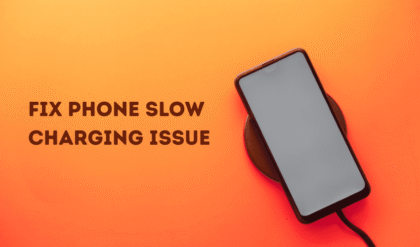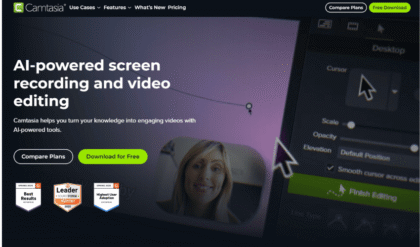Finding the best free antivirus for Windows 11 is essential in an era where cyber threats lurk around every corner of the internet. With Windows 11 powering millions of devices worldwide, users need reliable protection that does not break the bank. Whether you are a casual browser, a remote worker, or someone who streams and shops online, a solid antivirus can shield your system from viruses, malware, ransomware, and phishing attacks. But with so many options out there, how do you choose the right one?
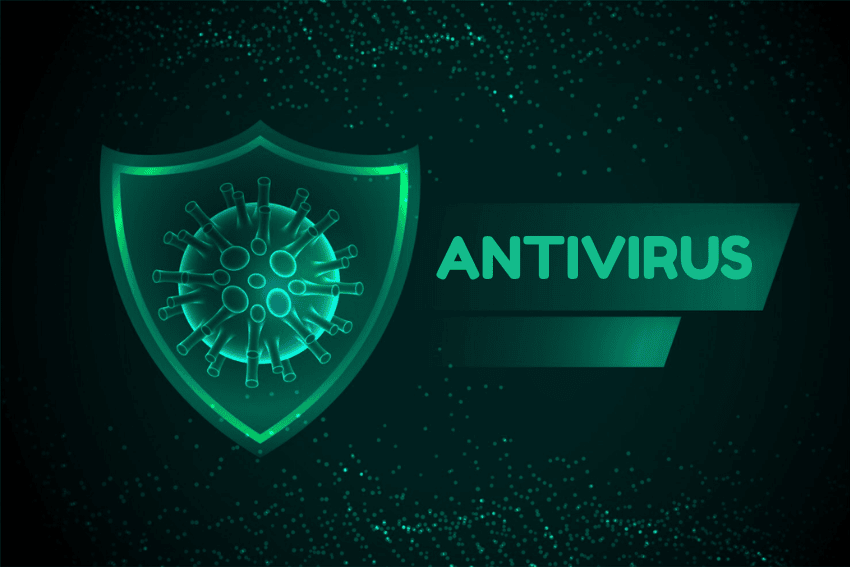
In this comprehensive guide, we will dive into the top free antivirus solutions for Windows 11, based on the latest reviews and tests from trusted sources like PCMag, CNET, and AV-Test. We will cover why you might need more than the built-in Microsoft Defender, key features to look for, detailed reviews of the best picks, and a handy comparison to help you decide.
Why Do You Need a Free Antivirus for Windows 11?
Windows 11 has Microsoft Defender built-in, which is a good starting point for basic protection. However, as threats grow (such as sophisticated ransomware or zero-day exploits), many experts argue that it is not always enough on their own. Third-party free antivirus often offers better detection rates, additional features like VPNs or password managers, and lower resource usage. According to independent labs, some free tools outperform Defender in real-world scenarios, blocking more phishing sites and handling malware faster.
Cyberattacks happen more frequently than ever. Ransomware incidents increased by 20% last year, and phishing emails remain a leading cause of breaches. A free antivirus for Windows 11 can provide real-time scanning, web protection, and even system optimization, without the ads or upsells that plague some paid versions. Plus, they’re easy to install and run alongside Defender if needed (although Windows will automatically disable Defender for most third-party installations). The important thing is to balance security and performance – you don’t want software that will slow down your PC.
Criteria for Choosing the Best Free Antivirus for Windows 11
When evaluating free antivirus options, I focused on several key factors to ensure they are suitable for Windows 11 users:
- Malware Detection and Protection: High scores from labs like AV-Test and AV-Comparatives, with at least 95% detection rates for viruses, ransomware, and spyware.
- System Impact: Minimal CPU and memory usage to avoid slowing down your device during scans or everyday tasks.
- Features: Beyond basic scanning, look for extras like phishing blockers, firewalls, VPNs, or tune-up tools.
- Ease of Use: Intuitive interfaces, especially for non-tech-savvy users.
- Privacy and Reliability: No data-selling scandals and strong user reviews.
- Compatibility: Full support for Windows 11’s features like Secure Boot and Virtualization-Based Security.
We drew hands-on tests and expert analysis to rank these, ensuring they are up to date for threats.
Top 6 Free Antivirus Options for Windows 11
Here are the best free antivirus programs for Windows 11, ranked based on overall performance, features, and user feedback. Each one is fully compatible with Windows 11 and offers robust protection without hidden costs.
Bitdefender Antivirus Free for Windows
Bitdefender tops many lists as the best standalone free antivirus for Windows 11, thanks to its laser-focused approach on core protection. It is lightweight, meaning it will not bog down your system, and it uses cloud-based scanning to detect threats in real time without hogging resources.
Key Features:
- Real-time malware and ransomware protection.
- Anti-phishing for safe browsing.
- Manual and scheduled scans.
- USB drive scanning for external threats.
Pros:
- Excellent lab scores: Regularly earns a perfect 6/6 in AV-Test for protection, usability, and performance.
- Minimal impact on system speed. Scans are quick and efficient.
- No ads or aggressive upsells in the free version.
Cons:
- Lacks extras like a VPN or password manager (available in paid plans starting at $25/year).
- First full scan can take longer than average.
In comparison, Bitdefender often outperforms Microsoft Defender in phishing detection, blocking sites that Defender misses. During tests, it achieved 100% malware detection rates, making it ideal for users who want set-it-and-forget-it security. Installation is straightforward: Download from Bitdefender’s site, run the installer, and it is ready in minutes. For Windows 11 users, it integrates seamlessly without conflicts.
Avast One Basic (Avast Free Antivirus)
Avast has been a go-to for free protection for years, and it is One Basic version shines on Windows 11 with a mix of antivirus muscle and bonus tools. It is especially great if you need cross-device coverage, as it supports Windows, macOS, Android, and iOS for free.
Key Features:
- Advanced malware engine with ransomware shield.
- Bandwidth-limited VPN (great for basic privacy).
- Firewall and network inspector.
- Software updater for vulnerable apps.
Pros:
- Near-perfect lab scores: 9.9 aggregate from four labs, acing phishing tests.
- Useful extras like a hardened browser for secure shopping.
- Free multi-device protection.
Cons:
- VPN is limited (upgrade for unlimited data).
- Some features prompt paid upgrades.
Compared to AVG (its sister product), Avast shares the same engine but adds more privacy tools. In tests, it detected 100% of malware samples and blocked exploits better than Defender. Users love their intuitive dashboard, which shows threats at a glance. To get started, download it from Avast’s website. The installer checks for compatibility with Windows 11 automatically.
AVG AntiVirus Free
Owned by the same company as Avast, AVG Free is another strong contender for the best free antivirus for Windows 11, emphasizing ease of use and solid detection. It is perfect for beginners who want an intuitive interface without complexity.
Key Features:
- Real-time scanning for viruses, ransomware, and phishing.
- Browser extension to block malicious sites.
- Software updates and performance tune-up.
- Scheduled scans.
Pros:
- Perfect 10/10 lab scores from two major testers.
- Low resource usage, even during deep scans.
- Cross-platform availability.
Cons:
- Aggressive prompts to upgrade during “Smart Scans.”
- Privacy concerns past Avast data issues (though policies have improved).
AVG edges out Defender in web protection, with its extension blocking trackers and frauds effectively. Tests show it handles 100% of threats, and it is lighter on older Windows 11 hardware. Setup is simple: Grab it from AVG’s site, install, and run an initial scan to base your system.
Microsoft Defender Antivirus
As the built-in free antivirus for Windows 11, Microsoft Defender is always there, providing baseline protection without any downloads. It is improved significantly, with better cloud integration for threat intelligence.
Key Features:
- Real-time monitoring and automated scans.
- Controlled Folder Access for ransomware defense.
- Integration with Windows Security app.
- Phishing protection in Edge browser.
Pros:
- Completely free and effortless. No installation needed.
- Good lab scores in some tests, updating automatically.
- Minimal overhead since it is native to Windows 11.
Cons:
- Weaker phishing detection outside Edge.
- No scan scheduling; relies on automation.
- Mediocre hands-on ransomware tests.
Versus third-party options, Defender is sufficient for low-risk users but falls short in advanced threats. Bitdefender and Avast detect more zero-days. To enhance it, enable all settings in the Windows Security center.
Avira Free Security
Avira stands out for its all-in-one approach, bundling antivirus with privacy tools in a free package for Windows 11. It is ideal if you want extras like a VPN without paying.
Key Features:
- Cloud-based malware scanner.
- Password manager and VPN (limited data).
- Ad tracker blocker and privacy optimizer.
- Software updater.
Pros:
- Excellent lab results: Perfect against web threats.
- Many components are beyond basic antivirus.
- Lightweight and user-friendly.
Cons:
- VPN capped at 500MB/month.
- Some features require payment for full access.
- Privacy policy allows data sharing.
Avira outperforms Defender in optimization, cleaning junk files better than Windows tools. Tests confirm 100% detection, making it a versatile choice. Install via Avira’s site for quick setup.
Malwarebytes Free
For on-demand scanning, Malwarebytes is a top free antivirus for Windows 11, excelling at removing stubborn malware. It is not real-time focused but pairs well with Defender.
Key Features:
- Deep malware scans.
- Browser Guard extension for phishing.
- Dark web monitoring.
Pros:
- 95% detection in tests, great for cleanup.
- Minimalistic interface.
- Free forever, no limits on scans.
Cons:
- No real-time protection (premium upgrade needed).
- Slower on full scans.
Compared to others, it is best as a secondary tool. Use it alongside Defender for comprehensive coverage.
Comparison Table: Best Free Antivirus for Windows 11
| Antivirus | Malware Detection | Key Extras | System Impact | Lab Score (AV-Test) | Best For |
|---|---|---|---|---|---|
| Bitdefender Free | 100% | Ransomware shield, phishing | Low | 6/6 | No-frills protection |
| Avast One Basic | 100% | VPN, firewall | Low | 6/6 | Multi-device users |
| AVG Free | 100% | Browser extension, updater | Low | 5.5-6/6 | Beginners |
| Microsoft Defender | 95-100% | Built-in ransomware | Medium | 5.5-6/6 | Low-effort setup |
| Avira Free | 100% | VPN, password manager | Low | 6/6 | Privacy-focused |
| Malwarebytes Free | 95% | Browser Guard | Medium | N/A (on-demand) | Malware removal |
This table highlights how third-party options often provide better extras and detection than Defender alone.
Installation and Tips for Using Free Antivirus on Windows 11
Installation:
- Download Safely: Get your free antivirus from the official website (e.g., Bitdefender, Avast, or Avira) to avoid fake software.
- Run the Installer: Double-click the downloaded file, follow prompts, and ensure Windows 11 compatibility is confirmed during setup.
- Initial Setup: After installation, run a full system scan to establish a baseline and enable real-time protection.
Tips:
- Update Regularly: Keep the antivirus and Windows 11 updated to tackle new threats.
- Avoid Conflicts: Use one primary antivirus to prevent slowdowns; pair with an on-demand scanner like Malwarebytes if needed.
- Safe Habits: Use strong passwords, avoid suspicious links, and enable Windows 11 features like Secure Boot.
- Schedule Scans: Set scans for low-usage times to minimize performance impact.
- Check Settings: Ensure features like phishing protection and ransomware shields are active.
These steps ensure your free antivirus for Windows 11 runs smoothly, offering robust protection without hassle.
Conclusion
Choosing the best free antivirus for Windows 11 boils down to your needs. Bitdefender for pure protection, Avast for features, or Defender for simplicity. With threats like AI-driven malware on the rise, staying protected is non-negotiable. Start with one of these top picks, run regular scans, and enjoy peace of mind. If your usage demands more (like unlimited VPN), consider upgrading, but these free options prove you do not always need to pay for premium security.
FAQs
Is Microsoft Defender good enough for Windows 11?
It is solid for basic needs but often outperformed by third-party free options in phishing and ransomware tests. If you are at higher risk, consider Bitdefender or Avast.
What is the best free antivirus for Windows 11 with a VPN?
Avast One Basic or Avira Free both include limited VPNs. For unlimited, you would need a paid upgrade.
Does free antivirus slow down Windows 11?
Most top picks like Bitdefender are lightweight, with minimal impact. Unlike older software that hogged resources.
Can I use multiple free antiviruses on Windows 11?
It is not recommended, as they can conflict. Stick to one main tool and use on-demand scanners like Malwarebytes as backups.
Are there any free antivirus without ads?
Bitdefender Free is ad-free, while others like AVG have occasional upsells.