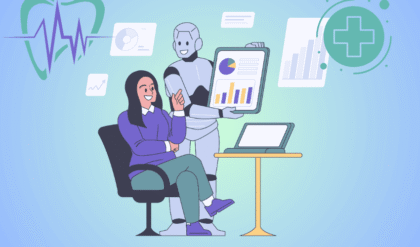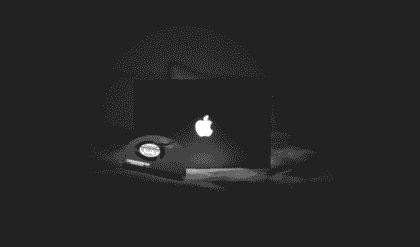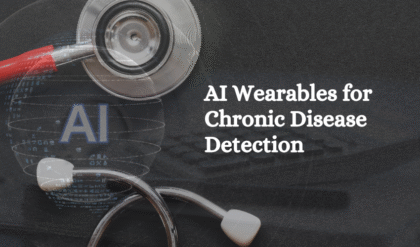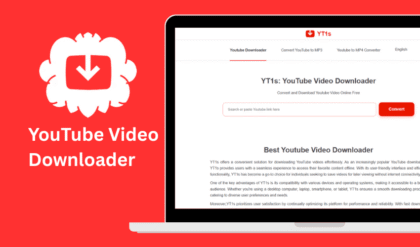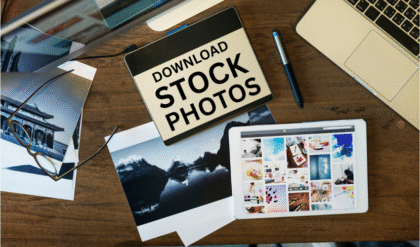Introduction
Monitoring CPU temperature is a critical practice for anyone who relies on a computer, whether for gaming, professional work, or everyday tasks. Your CPU (Central Processing Unit) is the brain of your system, handling countless calculations per second.
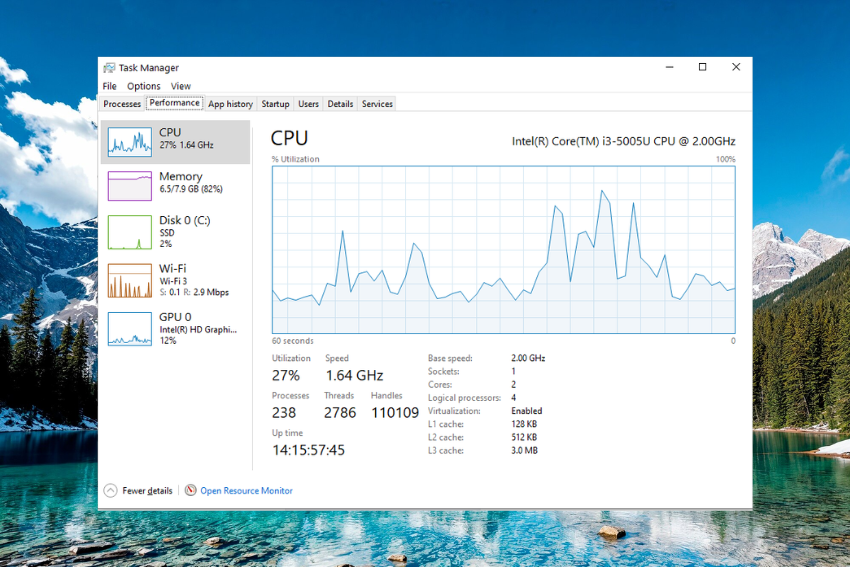
However, intense workloads can cause it to generate significant heat, which, if not managed, can lead to performance issues or even permanent damage. By keeping a close eye on your CPU’s temperature, you can ensure your system runs smoothly, efficiently, and lasts longer.
In this article, we will explore the key benefits of monitoring CPU temperature, why it matters, and how it can make a difference for your PC.
Why Monitoring CPU Temperature Matters
Your CPU generates heat as it processes data, and excessive heat can throttle performance or harm components. Monitoring CPU temperature allows you to track how hot your processor is running and take action if it exceeds safe limits (typically 70–85°C for most CPUs under load). By using software tools like HWMonitor, Core Temp, or MSI Afterburner, you can get real-time insights into your CPU’s thermal performance, helping you avoid potential problems before they escalate.
Key Benefits of Monitoring CPU Temperature
Discover the key benefits of monitoring CPU temperature to enhance PC performance, prevent overheating, and extend hardware lifespan. Learn why keeping an eye on your CPU’s heat is essential for gamers, professionals, and casual users alike.
Prevents Overheating and Hardware Damage
One of the primary benefits of monitoring CPU temperature is preventing overheating, which can cause irreversible damage to your processor. When a CPU gets too hot, it may trigger thermal throttling—a safety mechanism that reduces performance to lower heat output. While this protects the CPU in the short term, consistently high temperatures can degrade its lifespan over time.
For example, running a CPU at temperatures above 90°C for extended periods can weaken its internal components, leading to system instability or failure. By monitoring CPU temperature, you can identify when cooling solutions (like fans or liquid cooling) aren’t performing adequately and take steps to improve airflow or reapply thermal paste.
Optimizes System Performance
Monitoring CPU temperature helps you maintain optimal performance, especially during resource-intensive tasks like gaming, video editing, or 3D rendering. When temperatures rise too high, thermal throttling kicks in, slowing down your CPU to prevent damage. This can result in lag, stuttering, or reduced frame rates in games, which is frustrating for gamers.
By tracking your CPU’s temperature, you can ensure it stays within safe ranges, allowing your system to perform at its peak. For instance, if you notice temperatures creeping up during a gaming session, you might adjust fan speeds or lower in-game settings to reduce the strain on your CPU, maintaining smooth performance.
Extends Hardware Lifespan
Consistently high temperatures can shorten the lifespan of your CPU and other components, such as your motherboard or graphics card. Monitoring CPU temperature allows you to take proactive measures—like cleaning dust from your PC case or upgrading your cooling system—to keep temperatures in check. This not only protects your CPU but also extends the overall lifespan of your system, saving you money on costly replacements.
For example, a well-maintained CPU running at 50–60°C under load is likely to last longer than one frequently hitting 85°C. Regular monitoring helps you spot trends, such as gradually increasing temperatures, which could indicate a failing cooler or clogged vents.
Improves Energy Efficiency
A CPU running at high temperatures often requires more power to maintain performance, which can increase your energy consumption. By monitoring CPU temperature and optimizing your cooling setup, you can reduce the energy your system uses. For instance, improving airflow or using a more efficient cooling solution can lower temperatures, allowing your CPU to operate more efficiently and consume less power.
This is especially important for users with high-performance PCs or servers that run 24/7. Lower temperatures mean less strain on your power supply and reduced electricity costs over time.
Enhances System Stability
Unstable systems—prone to crashes, freezes, or unexpected reboots—are often linked to overheating. Monitoring CPU temperature helps you identify thermal issues that could be causing instability. For example, if your PC crashes during intensive tasks, checking the CPU temperature might reveal that it’s overheating, prompting you to address the issue with better cooling or reduced workloads.
Stable systems are crucial for professionals who rely on their computers for work, such as video editors, programmers, or data analysts. By keeping CPU temperatures in check, you can avoid disruptions and maintain a reliable workflow.
Enables Safe Overclocking
For enthusiasts who overclock their CPUs to boost performance, monitoring CPU temperature is non-negotiable. Overclocking increases the CPU’s clock speed, which generates more heat. Without proper monitoring, you risk pushing your CPU beyond safe temperature limits, leading to instability or damage.
By using temperature-monitoring tools, you can ensure your overclocked CPU stays within safe thermal ranges (typically below 80°C). This allows you to push your system’s performance while minimizing risks, making monitoring an essential part of any overclocking setup.
How to Monitor CPU Temperature Effectively
To reap the benefits of monitoring CPU temperature, you’ll need the right tools and practices. Here are some tips to get started:
- Use Reliable Software: Tools like HWMonitor, Core Temp, or NZXT CAM provide real-time CPU temperature readings. Many of these are free and easy to use.
- Check Temperatures Regularly: Make it a habit to monitor temperatures during heavy workloads, such as gaming or rendering, to ensure your system stays within safe limits.
- Maintain Your Cooling System: Clean dust from fans and heatsinks every few months, and consider upgrading to a high-quality air or liquid cooler if temperatures are consistently high.
- Set Up Alerts: Some monitoring software allows you to set temperature alerts, notifying you if your CPU exceeds a certain threshold.
When Should You Be Concerned?
As a general rule, CPU temperatures should stay below 85°C under heavy load and ideally between 40–60°C during idle or light tasks. If you notice temperatures consistently exceeding 85°C, it’s time to investigate. Common culprits include poor airflow, outdated thermal paste, or an underpowered cooling solution.
If you’re unsure about safe temperature ranges for your specific CPU model, check the manufacturer’s documentation (e.g., Intel or AMD) for guidance.
Conclusion
Monitoring CPU temperature is a simple yet powerful way to protect your computer, optimize performance, and extend its lifespan. By keeping an eye on your CPU’s heat levels, you can prevent overheating, maintain system stability, and even save on energy costs. Whether you’re a gamer pushing your rig to the limit, a professional relying on a stable workstation, or a casual user wanting to prolong your PC’s life, regularly checking CPU temperature is a smart habit. Invest in a good monitoring tool, maintain your cooling system, and enjoy the peace of mind that comes with a healthy, high-performing PC.