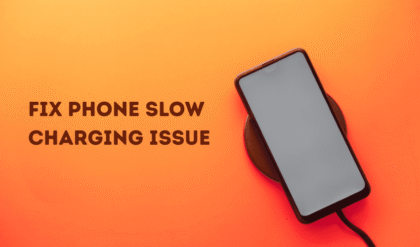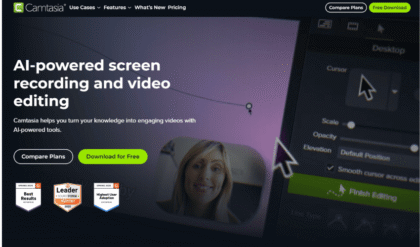Browser extensions for privacy and security have become essential tools in an era where online threats lurk around every corner, from sneaky trackers to sophisticated malware attacks. As we navigate the digital landscape, with data breaches making headlines daily and AI-driven tracking getting smarter, equipping your browser with the right extensions can make all the difference. These small but powerful add-ons act like digital bodyguards, blocking unwanted ads, encrypting connections, managing passwords securely, and much more.
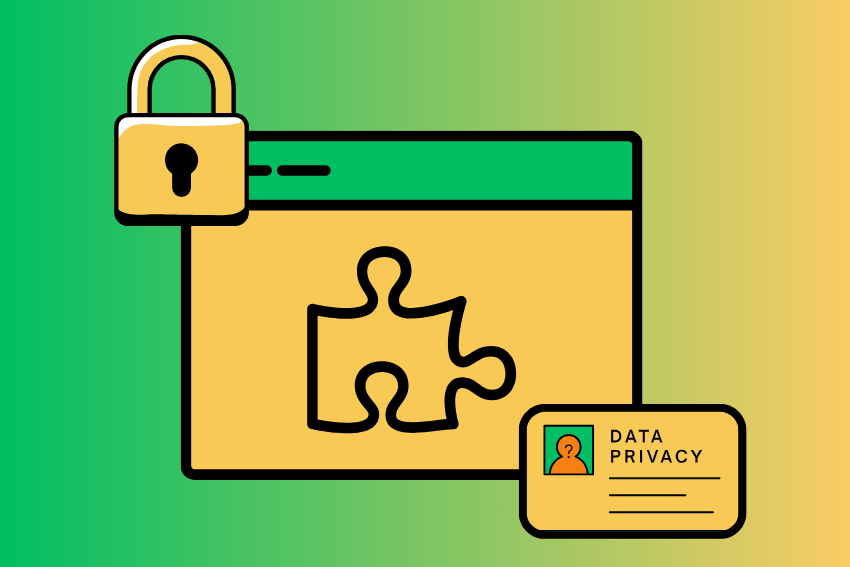
In this comprehensive guide, we will dive into the top picks, exploring their features, benefits, and potential drawbacks, all while keeping things practical and user-friendly. Whether you are a casual surfer or a private enthusiast, you will find options here to fortify your online presence without complicating your daily routine.
Why You Need Browser Extensions for Privacy and Security
Here’s why you need browser extensions for privacy and security, outlined in concise bullet points:
- Protect Against Trackers: Over 80% of websites use third-party trackers to monitor your behavior, collecting data like browsing habits and location without consent. Extensions like uBlock Origin and Privacy Badger block these trackers, safeguarding your personal information.
- Enhance Data Security: Extensions like ExpressVPN and NordVPN encrypt your connection, protecting sensitive data (e.g., financial details) on public Wi-Fi or unsecured networks.
- Block Malicious Threats: Malware, phishing, and scam sites are rampant. Tools like Malwarebytes Browser Guard and Guardio detect and block these threats in real-time, reducing risks of identity theft or browser hijacking.
- Counter Advanced Tracking: AI-driven fingerprinting techniques identify you based on browser settings. Extensions like CanvasBlocker and ClearURLs prevent this, enhancing anonymity.
- Improve Browsing Experience: Ad blockers like uBlock Origin eliminate intrusive ads, speeding up page loads and reducing distractions for a smoother experience.
- Supplement Browser Limitations: Built-in browser protections (e.g., tracking prevention) lack the advanced, customizable features of extensions like Privacy Badger or Bitwarden, which offer granular control and password management.
- Stay Ahead of Evolving Threats: With quantum computing and AI-powered attacks on the rise, extensions updated (e.g., ExpressVPN’s quantum-resistant encryption) provide cutting-edge defenses.
- Empower User Control: Extensions allow you to customize privacy settings, whitelist trusted sites, or delete cookies automatically (e.g., Cookie AutoDelete), giving you authority over your digital footprint.
- Ensure Compliance with Privacy Laws: Tools like DuckDuckGo Privacy Essentials align with evolving regulations like GDPR, helping you maintain compliance effortlessly.
By using these browser extensions for privacy and security, you fortify your online defenses, protect sensitive data, and enjoy a safer, faster browsing experience.
Top Categories of Browser Extensions for Privacy and Security
To make this easier, we have categorized the best extensions based on their primary functions. We have drawn from expert reviews and user feedback to highlight those that stand out, emphasizing free or affordable options where possible. Each category includes detailed breakdowns to help you decide.
Ad and Tracker Blockers
These extensions are the frontline defense against invasive advertising and data collection. They prevent websites from following you across the web, which not only boosts privacy but also speeds up page loading.
1. uBlock Origin
uBlock Origin remains a powerhouse among browser extensions for privacy and security, beloved for its efficiency and low resource usage. This open-source tool blocks ads, trackers, and even malware domains using customizable filter lists. Key features include dynamic filtering, which lets you whitelist sites or block specific elements on the fly, and a dashboard showing exactly what is being blocked on each page.
- Pros: Lightweight (uses minimal CPU and memory), highly configurable, and completely free with no “acceptable ads” loopholes. It is particularly effective against fingerprinting techniques that identify you based on browser characteristics.
- Cons: Advanced settings can overwhelm beginners, and it might occasionally break website functionality, requiring manual tweaks.
Users report faster browsing and fewer distractions, making it a must-have for anyone tired of targeted ads.
2. Privacy Badger
Developed by the Electronic Frontier Foundation (EFF), Privacy Badger uses AI to learn and block trackers automatically. It does not rely on pre-set lists but adapts based on your browsing, sending “Do Not Track” signals and blocking persistent cookies. Features include a slider for site-specific controls and integration with Global Privacy Control (GPC) standards.
- Pros: Adaptive learning means it gets better over time, free, and trustworthy source. It excels at stopping cross-site tracking without affecting site usability much.
- Cons: Less effective against ads compared to dedicated blockers, and it may require initial training on frequent sites.
It is especially relevant as privacy laws like GDPR evolve, helping users comply effortlessly while dodging AI-powered trackers.
3. Ghostery
Ghostery provides a clean interface for blocking trackers and ads, with four levels of protection from basic to advanced. It offers insights into who is tracking you and includes a private search engine on paid plans.
- Pros: User-friendly with visualizations of trackers, open-source, and configurable for different needs. The “smart blocking” feature minimizes site breakage.
- Cons: Advanced insights require a subscription ($4.99/month), which might deter free users.
In the current year, it is praised for handling emerging threats like Web3 trackers.
4. DuckDuckGo Privacy Essentials
This all-in-one extension from the privacy-focused search engine blocks trackers, forces HTTPS encryption, and grades website privacy. It also includes a private search bar.
- Pros: Simple setup, enforces encrypted connections, and provides transparency on site practices.
- Cons: Search results are not as refined as Google’s, and it might overlap with browser built-ins extensions.
It now better integrates with AI search tools, ensuring queries stay private.
VPN and Proxy Extensions
For masking your IP and encrypting traffic, VPN extensions are invaluable, especially on public Wi-Fi.
5. ExpressVPN Extension
The ExpressVPN browser extension, compatible with Chrome, Firefox, Edge, Brave, and Vivaldi, works in tandem with its desktop app to provide secure browsing through a network of RAM-only servers in over 105 countries. It uses the fast Lightway protocol, blocks WebRTC leaks, spoofs HTML5 geolocation, and enforces HTTPS for encrypted connections, making it a robust tool for privacy and accessing geo-restricted content.
- Pros: Lightning-fast speeds with Lightway protocol, extensive server network, WebRTC and leak protection, quantum-resistant encryption for futureproofing, seamless streaming support.
- Cons: Requires the ExpressVPN desktop app, subscription-based (around $8/month), no free tier available.
Users who frequently use public Wi-Fi, need to stream geo-blocked content, or want advanced encryption to stay ahead of emerging threats like quantum-based attacks.
6. NordVPN Extension
NordVPN’s browser extension, available for Chrome, Edge, and Firefox, offers quick-connect VPN functionality, AES-256 encryption, and Threat Protection Lite to block ads, trackers, and malicious sites. It supports split tunneling for selective traffic routing and disables WebRTC to prevent IP leaks, making it a versatile choice for secure browsing.
- Pros: Affordable plans (starting at $5.99/month), effective Threat Protection Lite, user-friendly interface, split tunneling, strong encryption, reliable for bypassing restrictions.
- Cons: Requires desktop app for full features, occasional connectivity issues during free trials.
Budget-conscious users seeking a balance of security, ad-blocking, and access to restricted content, especially for casual browsing or light streaming needs.
Password Managers
Securely storing and generating passwords is crucial to prevent breaches.
7. Bitwarden
Bitwarden is an open-source password manager extension for Chrome, Firefox, Edge, Opera, and Safari. It securely stores passwords, passkeys, and sensitive data in an end-to-end encrypted vault, offering autofill, password generation, and advanced two-factor authentication (2FA) with cross-device sync. Its transparency and robust free plan make it a standout.
- Pros: Free plan with unlimited storage and sync, open-source with regular security audits, passkey support, advanced 2FA, affordable premium ($10/year) for features like emergency access.
- Cons: Interface less polished than competitors, premium required for advanced features like TOTP code storage.
Privacy-conscious users and those needing a cost-effective, secure password manager for multiple devices, especially tech-savvy individuals comfortable with open-source tools.
8. LastPass
LastPass is a widely used password manager extension for major browsers, providing a secure vault for passwords, notes, and payment details. It features autofill, password sharing, and dark web monitoring, with a user-friendly interface and a free plan for single-device use, making it accessible for beginners.
- Pros: Intuitive design, accurate autofill, free single-device plan, dark web monitoring, password sharing, affordable premium ($3/month) for multi-device sync.
- Cons: Past security breaches (patched by 2025), some vault fields remain unencrypted, premium needed for full functionality.
Beginners and casual users who want an easy-to-use password manager with strong autofill and monitoring features but are less concerned about open-source transparency.
Malware and Security Guards
These focus on real-time threat detection.
Malwarebytes Browser Guard
Malwarebytes Browser Guard is a free extension for Chrome and Firefox that protects against malware, phishing, scams, and intrusive ads. It offers real-time threat scanning, browser lock prevention, and ad-blocking, enhancing both security and browsing speed without requiring a full antivirus suite.
- Pros: Completely free, lightweight, blocks malware and scams effectively, speeds up browsing by eliminating ads, prevents browser lock exploits.
- Cons: Frequently pushes paid Malwarebytes upgrades, lacks advanced features of full antivirus programs.
Users seeking a no-cost, lightweight solution for real-time protection against phishing, malware, and annoying ads, especially on less secure websites.
Guardio
Guardio is a security-focused extension for Chrome and Edge, designed to block phishing attempts, malicious extensions, and other online threats. It provides real-time scanning, proactive alerts, and a mobile-friendly version, with a clean interface and high detection rates for modern scams.
- Pros: High detection rates for phishing and malware, user-friendly, mobile-compatible, proactive threat alerts, effective against rogue extensions.
- Cons: Full features require a subscription (pricing varies), free version is limited in scope.
Users navigating scam-heavy online environments who need comprehensive, proactive protection against phishing and malicious extensions, especially those using multiple devices.
How to Choose and Install Browser Extensions for Privacy and Security
To choose and install browser extensions for privacy and security, follow these practical steps:
- Assess Your Needs: Identify your primary concerns like ads, trackers, malware, or unsecured connections. For example, choose uBlock Origin for ad blocking or ExpressVPN for secure browsing on public Wi-Fi.
- Research Reputable Extensions: Look for extensions with high user ratings (4+ stars), millions of downloads, and regular updates. Stick to trusted developers like the EFF (Privacy Badger) or open-source projects (Bitwarden). Check reviews and privacy policies for transparency.
- Check Compatibility: Ensure the extension works with your browser (Chrome, Firefox, Edge, or Safari). Some, like NoScript, are Firefox-exclusive.
- Install Safely: Visit your browser’s official store (e.g., Chrome Web Store, Firefox Add-ons). Search for the extension, click “Add to Browser,” and review permissions before approving. Avoid third-party download sites to prevent malware.
- Configure and Test: After installation, adjust settings to suit your needs (e.g., whitelist trusted sites in uBlock Origin). Test for site compatibility, as some extensions may break functionality.
- Monitor Performance: Most extensions like uBlock Origin are lightweight, but stacking multiple can slow your browser. Use your browser’s task manager to check resource usage.
- Keep Updated: Enable auto-updates or manually check for updates to patch vulnerabilities. Remove unused extensions to reduce risks.
By prioritizing your needs and sticking to verified sources, you can enhance your online privacy and security effortlessly.
Conclusion
Incorporating the best browser extensions for privacy and security into your routine is a smart, proactive step toward safer online habits. From uBlock Origin’s ad-slaying prowess to Bitwarden’s password fortification, these tools empower you to browse with confidence. Remember, no single extension is a silver bullet, combine them with good practices like strong passwords and cautious clicking. As threats evolve, staying informed and updating your toolkit will keep you one step ahead. Start small, experiment, and enjoy a more private digital life.
FAQs
What are browser extensions for privacy and security?
They are add-ons that enhance your browser’s defenses, blocking threats and protecting data.
Are these extensions safe to use?
Yes, if from official stores and reputable developers. Check reviews and update regularly.
Do they slow down my browser?
Lightweight ones like uBlock Origin do not, but heavy VPNs might slightly affect speed.
Can I use multiple extensions together?
Absolutely, but watch for overlaps to avoid conflicts.
What is the difference between privacy and security extensions?
Privacy focuses on data tracking. Security on threats like malware. Many overlap.