Introduction
Instagram Story Analytics are the key to unlocking the full potential of your Stories, helping you understand how your audience engages with your content and how to optimize for better results. With over 500 million daily active users posting Stories, this feature has become a powerhouse for brands, influencers, and creators to connect with their audience in a dynamic, ephemeral way.
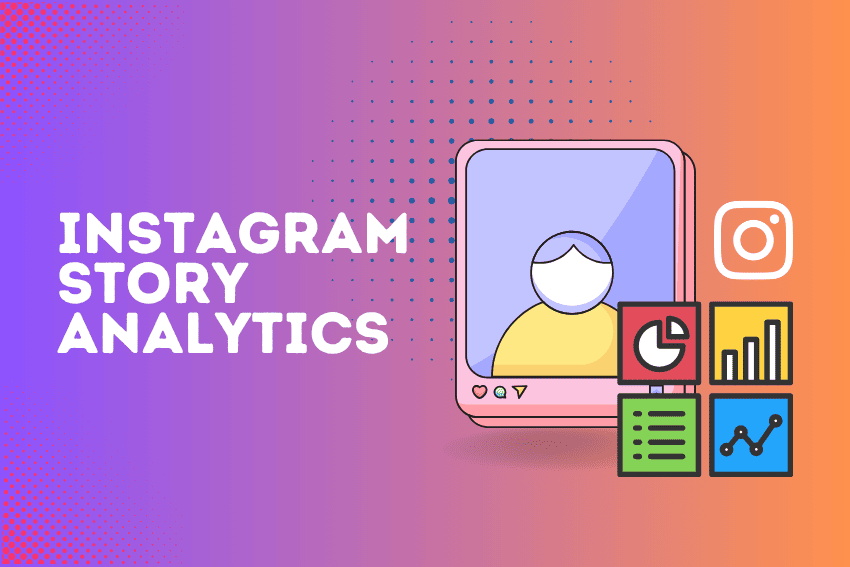
But posting Stories without analyzing their performance is like throwing darts blindfolded—you might hit the target occasionally, but you’re missing out on consistent wins. This guide dives into the top Instagram Story metrics, why they matter, and how you can leverage them to grow your presence, boost engagement, and drive conversions.
Why Instagram Story Analytics Matter
Stories are fleeting, lasting just 24 hours (unless saved to Highlights), but their impact can be long-lasting when you use analytics to inform your strategy. Instagram Story Analytics provide actionable insights into what resonates with your audience, allowing you to refine your content, improve engagement, and align your Stories with your broader marketing goals.
Whether you’re a small business promoting products, an influencer building a personal brand, or a marketer driving traffic to a website, these metrics help you measure success and identify areas for improvement.
Unlike traditional posts, Stories offer a raw, behind-the-scenes vibe that feels authentic to users. However, authenticity alone isn’t enough—you need data to back up your efforts. By tracking metrics like reach, impressions, taps, and exits, you can see what’s working and what’s not, ensuring your Stories aren’t just creative but also strategic.
How to Access Instagram Story Analytics
Before diving into the metrics, let’s cover how to access Instagram Story Analytics. You’ll need an Instagram Business or Creator account to view these insights. Here’s how to get started:
- Switch to a Professional Account: If you haven’t already, go to your Instagram settings, select “Account,” and choose “Switch to Professional Account.” Pick either “Business” or “Creator” based on your goals.
- Navigate to Insights: Once your Story has been live for at least 24 hours, tap your profile picture to view it. Swipe up to access the analytics dashboard for that Story.
- Explore Metrics: Instagram provides a range of metrics, including reach, impressions, taps forward/back, replies, and more. You can also view aggregated insights for all Stories over a specific period via the “Insights” tab in your profile.
Now that you know how to access the data, let’s break down the top Instagram Story metrics and why they’re critical to your success.
Top Instagram Story Metrics to Track
Reach
What It Measures: Reach tells you the number of unique accounts that viewed your Story. Unlike impressions, which count total views (including repeat views), reach focuses on individual users.
Why It’s Important: Reach is a high-level indicator of your Story’s visibility. A high reach means your content is getting in front of more people, which is crucial for brand awareness. If your reach is low, it could signal that your Stories aren’t being prioritized by Instagram’s algorithm or that your audience isn’t engaging with your content.
How to Optimize: To boost reach, post consistently, use interactive features like polls or stickers, and share Stories at times when your audience is most active. Experiment with hashtags and location tags to expand your discoverability.
Impressions
What It Measures: Impressions count the total number of times your Story was viewed, including multiple views by the same user.
Why It’s Important: Impressions give you a sense of how often your Story is being consumed. A high impression-to-reach ratio suggests that viewers are watching your Story multiple times, indicating strong interest. Conversely, if impressions are close to reach, your content might not be compelling enough for repeat views.
How to Optimize: Create engaging, visually appealing Stories that encourage viewers to rewatch. Use strong calls-to-action (CTAs) and dynamic elements like animations or music to keep viewers hooked.
Taps Forward
What It Measures: Taps forward show how many times viewers tapped to skip to the next Story or frame within your Story sequence.
Why It’s Important: A high number of taps forward can indicate that your content isn’t engaging enough, causing viewers to skip through it. This metric helps you identify which frames or Stories are losing your audience’s attention.
How to Optimize: Analyze which frames have the highest taps forward and refine them. Keep your Stories concise, use eye-catching visuals, and avoid overloading viewers with text or repetitive content.
Taps Back
What It Measures: Taps back count how many times viewers tapped to rewatch a previous frame or Story.
Why It’s Important: Taps back are a positive signal, showing that your content is engaging enough for viewers to revisit. This could mean they missed something, found it interesting, or wanted to re-experience it.
How to Optimize: Encourage taps back by including subtle details, like hidden Easter eggs or quick text that viewers might want to reread. Use storytelling techniques to create intrigue across multiple frames.
Exits
What It Measures: Exits track how many times viewers left your Story entirely before it ended.
Why It’s Important: High exit rates are a red flag that your Story isn’t holding attention. This could be due to uninteresting content, poor pacing, or technical issues like long load times.
How to Optimize: Keep your Stories short and engaging. Avoid lengthy videos or too many frames in a single-Story sequence. Test different formats (e.g., polls, quizzes, or sliders) to maintain viewer interest.
Replies
What It Measures: Replies show how many direct messages (DMs) you received in response to your Story.
Why It’s Important: Replies are a direct measure of engagement and indicate that your Story prompted viewers to take action. They’re also a great way to build relationships with your audience through one-on-one conversations.
How to Optimize: Use interactive stickers like question boxes, polls, or “DM me” CTAs to encourage replies. Pose thought-provoking questions or share content that sparks conversation.
Link Clicks
What It Measures: If you have the “Swipe Up” feature (available to accounts with 10,000+ followers or verified accounts), link clicks track how many viewers clicked the link in your Story.
Why It’s Important: Link clicks are a key metric for driving traffic to your website, blog, or product page. They show how effective your Story is at converting viewers into action-takers.
How to Optimize: Use clear, compelling CTAs like “Shop Now” or “Learn More.” Create urgency with limited-time offers and ensure the linked content is mobile-optimized, as most Story viewers are on mobile devices.
Sticker Taps
What It Measures: Sticker taps count interactions with interactive elements like polls, quizzes, sliders, or question boxes in your Story.
Why It’s Important: Sticker taps are a fun, low-effort way for viewers to engage with your content. High sticker tap rates signal that your audience is actively participating, which can boost your Story’s algorithmic ranking.
How to Optimize: Experiment with different sticker types to see what resonates. For example, use polls for quick feedback or sliders to gauge sentiment. Keep stickers visually appealing and relevant to your Story’s theme.
How to Use Instagram Story Analytics to Improve Your Strategy
Tracking these metrics is only half the battle—using them to refine your approach is where the magic happens. Here are some practical tips to turn insights into action:
- Identify Trends: Look for patterns in your analytics. For example, do Stories with polls consistently get more replies? Do certain topics drive higher reach? Double down on what works.
- Test and Iterate: Experiment with different formats, posting times, and CTAs. Use A/B testing (e.g., posting two similar Stories with different stickers) to see what performs better.
- Focus on Retention: High exit rates or taps forward suggest your Stories aren’t engaging enough. Shorten your content, improve visuals, or add interactive elements to keep viewers watching.
- Align with Goals: Tailor your Stories to your objectives. If your goal is brand awareness, prioritize reach and impressions. If it’s conversions, focus on link clicks and replies.
- Leverage Highlights: Save high-performing Stories to your Highlights to extend their lifespan and continue driving engagement.
Common Mistakes to Avoid with Instagram Story Analytics
Even with the best intentions, it’s easy to misuse or misinterpret Instagram Story Analytics. Here are some pitfalls to steer clear of:
- Focusing on Vanity Metrics: High reach is great, but if it’s not translating to engagement (e.g., replies, sticker taps), it’s less meaningful. Prioritize metrics that align with your goals.
- Ignoring Context: A low-performing Story might be due to external factors like posting at a bad time or algorithm changes. Look at the bigger picture before making drastic changes.
- Overloading with Data: Don’t track every metric obsessively. Focus on the ones that matter most to your strategy to avoid analysis paralysis.
- Neglecting Audience Feedback: Analytics tell you what is happening, but replies and DMs tell you why. Combine quantitative data with qualitative insights for a fuller picture.
Conclusion
Instagram Story Analytics are your roadmap to creating Stories that captivate, engage, and convert. By tracking metrics like reach, impressions, taps, and replies, you can gain a deeper understanding of your audience’s behavior and fine-tune your content for maximum impact. Whether you’re aiming to boost brand awareness, drive website traffic, or build stronger connections with your followers, these insights empower you to make data-driven decisions. Start experimenting with your Stories, analyze the results, and watch your Instagram presence soar.
FAQs About Instagram Story Analytics
Do I need a Business account to access Instagram Story Analytics?
Yes, you need a Business or Creator account to access Instagram Story Analytics. Personal accounts don’t have access to these insights.
How long are Instagram Story Analytics available?
Analytics for individual Stories are available for 14 days after posting. However, you can view aggregated insights for up to 90 days in the Insights tab.
Why is my Story’s reach lower than my follower count?
Not all followers see every Story due to Instagram’s algorithm, which prioritizes content based on engagement, relevance, and posting frequency. Low reach could also indicate inactive followers or unengaging content.
Can I export Instagram Story Analytics?
Instagram doesn’t offer a native export feature for Story Analytics, but you can take screenshots or use third-party tools like Hootsuite or Later to track and export data.
How often should I check Instagram Story Analytics?
Check analytics weekly to spot trends and adjust your strategy. For high-priority campaigns, review metrics daily to optimize in real-time.




