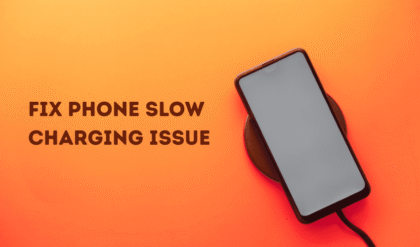Python projects are a fantastic way for beginners to dive into coding, offering hands-on experience that builds confidence and skills. Python remains one of the most beginner-friendly programming languages due to its simple syntax, versatility, and vast community support. Whether you’re just starting your coding journey or looking to solidify your Python skills, working on small, practical projects is the best way to learn.
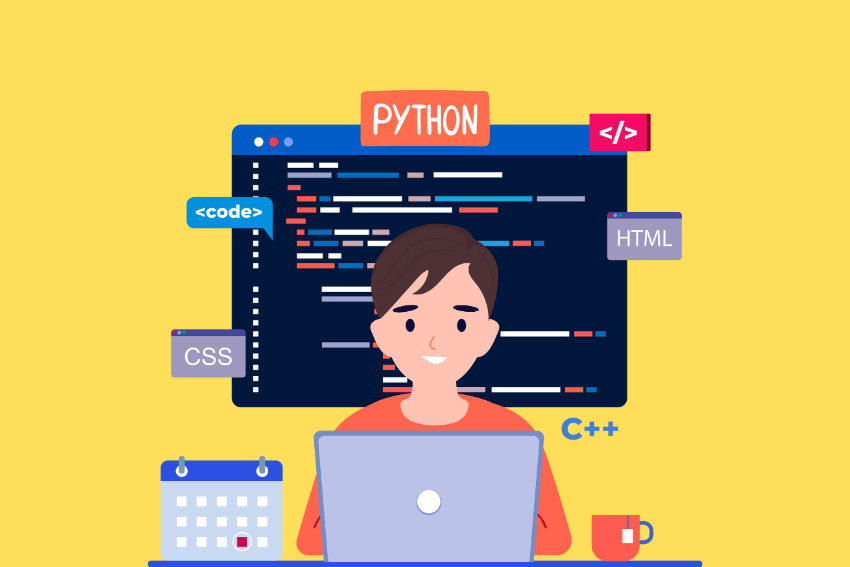
This article explores a curated list of easy Python projects for beginners, designed to be approachable yet engaging, helping you grasp core programming concepts while creating something tangible. Each project includes a brief overview of why it’s great for beginners, and the key skills you’ll develop.
Why Start with Python Projects?
Python’s readability and extensive libraries make it ideal for newcomers. It allows you to focus on logic and problem-solving rather than wrestling with complex syntax. By working on projects, you’ll:
- Reinforce fundamental concepts like loops, conditionals, and functions.
- Gain hands-on experience with real-world applications.
- Build a portfolio to showcase your skills to potential employers or peers.
- Develop problem-solving skills and logical thinking.
Python’s popularity continues to soar, powering everything from web development to data science and automation. Let’s dive into some beginner-friendly Python projects that are perfect for learning and fun to build.
Top 7 Python Projects for Beginners
Number Guessing Game
Create a simple game where the computer generates a random number, and the player tries to guess it. The program provides hints like “too high” or “too low” until the correct number is guessed.
Why It’s Great for Beginners
This project introduces random number generation, user input, and conditional statements. It’s simple but engaging, offering instant feedback to keep you motivated.
Key Skills
- Using the random module.
- Handling user input with input().
- Implementing loops and conditionals (if, while).
- Basic error handling for invalid inputs.
How to Build It
Generate a random number between 1 and 100 using the random module. Prompt the user to input a guess, then use a while loop to compare the guess to the target number, providing hints until the correct number is guessed. Add a counter to track attempts for extra fun.
To-Do List Application
Build a command-line to-do list app where users can add, view, and remove tasks. You can store tasks in a list or save them to a file for persistence.
Why It’s Great for Beginners
This project teaches you how to work with lists, user input, and basic file handling. It mimics real-world applications, making it a practical addition to your portfolio.
Key Skills
- Working with lists and list methods.
- Using loops for menu-driven programs.
- Basic file I/O (optional for saving tasks).
- Structuring code with functions.
How to Build It
Create a menu with options to add, view, or delete tasks. Use a list to store tasks and loops to display the menu repeatedly. For an advanced touch, save tasks to a text file using open() and write().
Simple Calculator
Develop a command-line calculator that performs basic operations like addition, subtraction, multiplication, and division based on user input.
Why It’s Great for Beginners
This project reinforces functions, conditionals, and user input handling. It’s quick to build and easy to expand with more features.
Key Skills
- Defining and calling functions.
- Using conditionals (if-elif-else).
- Handling user input and basic error checking.
- Structuring code logically.
How to Build It
Prompt the user to select an operation and input two numbers. Use functions for each operation (e.g., add(), subtract()) and call them based on the user’s choice. Add error handling for division by zero or invalid inputs.
Mad Libs Generator
Create a word game where users input words (e.g., noun, adjective) to fill in a story template, generating a funny or creative story.
Why It’s Great for Beginners
This project is fun and interactive, teaching string manipulation and user input. It’s also a great way to experiment with creative coding.
Key Skills
- String concatenation and formatting (f-strings).
- Collecting and processing user input.
- Working with basic data structures (lists or strings).
- Creating reusable code with functions.
How to Build It
Write a story template with placeholders for words (e.g., “The {adjective} {noun} ran to the {place}”). Prompt the user for words, then use f-strings to insert them into the story. Display the final story to the user.
Rock, Paper, Scissors Game
Build a game where the user plays rock, paper, and scissors against the computer. The computer randomly selects its move, and the program determines the winner.
Why It’s Great for Beginners
This project combines random selection, conditionals, and user interaction. It’s simple but covers key programming concepts.
Key Skills
- Using the random module for computer moves.
- Implementing conditional logic for game rules.
- Handling user input and validating choices.
- Using loops for repeated games.
How to Build It
Use the random module to select the computer’s move. Prompt the user for their choice, then use conditionals to compare moves and determine the winner. Add a loop to allow multiple rounds.
Password Generator
Create a program that generates random passwords based on user-specified criteria, like length and character types (letters, numbers, symbols).
Why It’s Great for Beginners
This project introduces string manipulation, random selection, and user input. It’s practical and can be expanded with more features.
Key Skills
- Using random and string modules.
- Working with strings and lists.
- Handling user preferences.
- Basic error handling.
How to Build It
Ask the user for password length and character types. Use the random module to select characters from predefined sets (e.g., string.ascii_letters). Combine them into a password and display it.
Basic Web Scraper
Write a script to scrape data from a simple website, like extracting headlines from a news site, using the requests and BeautifulSoup libraries.
Why It’s Great for Beginners
Web scraping introduces external libraries and real-world data handling. It’s a practical skill for data enthusiasts and a great portfolio project.
Key Skills
- Installing and using external libraries (pip install requests beautifulsoup4).
- Making HTTP requests with requests.
- Parsing HTML with BeautifulSoup.
- Handling basic errors (e.g., invalid URLs).
How to Build It
Choose a simple website with permissive scraping policies. Use requests to fetch the page’s HTML and BeautifulSoup to extract specific elements, like headlines. Print the results in a readable format.
Tips for Success with Python Projects
- Start small: Begin with simpler projects like the number guessing game before tackling more complex ones like web scraping.
- Break problems into steps: Plan your project by outlining the logic before coding.
- Use comments: Document your code to make it easier to understand and revisit.
- Experiment and expansion: Add features like saving scores, adding a GUI, or improving error handling to challenge yourself.
- Seek help: Use Python’s vast community resources, like Stack Overflow or Python Discord, when stuck.
Why Python Projects Matter
Python continues to dominate as a versatile language for beginners and professionals alike. Working on Python projects helps you:
- Build a portfolio to showcase your skills.
- Understand programming concepts through practical applications.
- Prepare for real-world tasks in web development, automation, or data analysis.
- Stay motivated by creating functional, fun applications.
These projects are designed to be beginner-friendly but scalable. As you grow comfortable, you can enhance them with graphical interfaces (using tkinter or pygame), databases, or APIs.
Conclusion
Starting with easy Python projects is a rewarding way to learn coding. From games like rock, paper, scissors to practical tools like password generator, these projects offer hands-on experience that builds your confidence and skills. Pick one that excites you, break it into manageable steps, and start coding. As you complete each project, you’ll not only learn Python but also gain the satisfaction of creating something functional. So, grab your laptop, fire up a code editor, and let these Python projects spark your coding journey!